A Parent's Guide to Minecraft Online

What is Minecraft?
Minecraft is game of creativity, survival and challenge. At its core it's truly an open sandbox, with no fixed goals or character gameplay. Minecraft's only limit is the player's imagination; you can build a castle, explore vast oceans and hidden treasures, and even learn a thing or two about geology and the natural world. Minecraft also has a basic, albeit powerful, concept of electricity (called redstone) allowing the player to create contraptions not too dissimilar from electronics, circuitry and engineering in real life. The depth of the game is staggering allowing players to create online communities, design, build and learn.
Many online communities exist which also offer fun mini-games, from Hunger Games recreations to snowball fights. These servers can host thousands of players at one time, from all around the world.
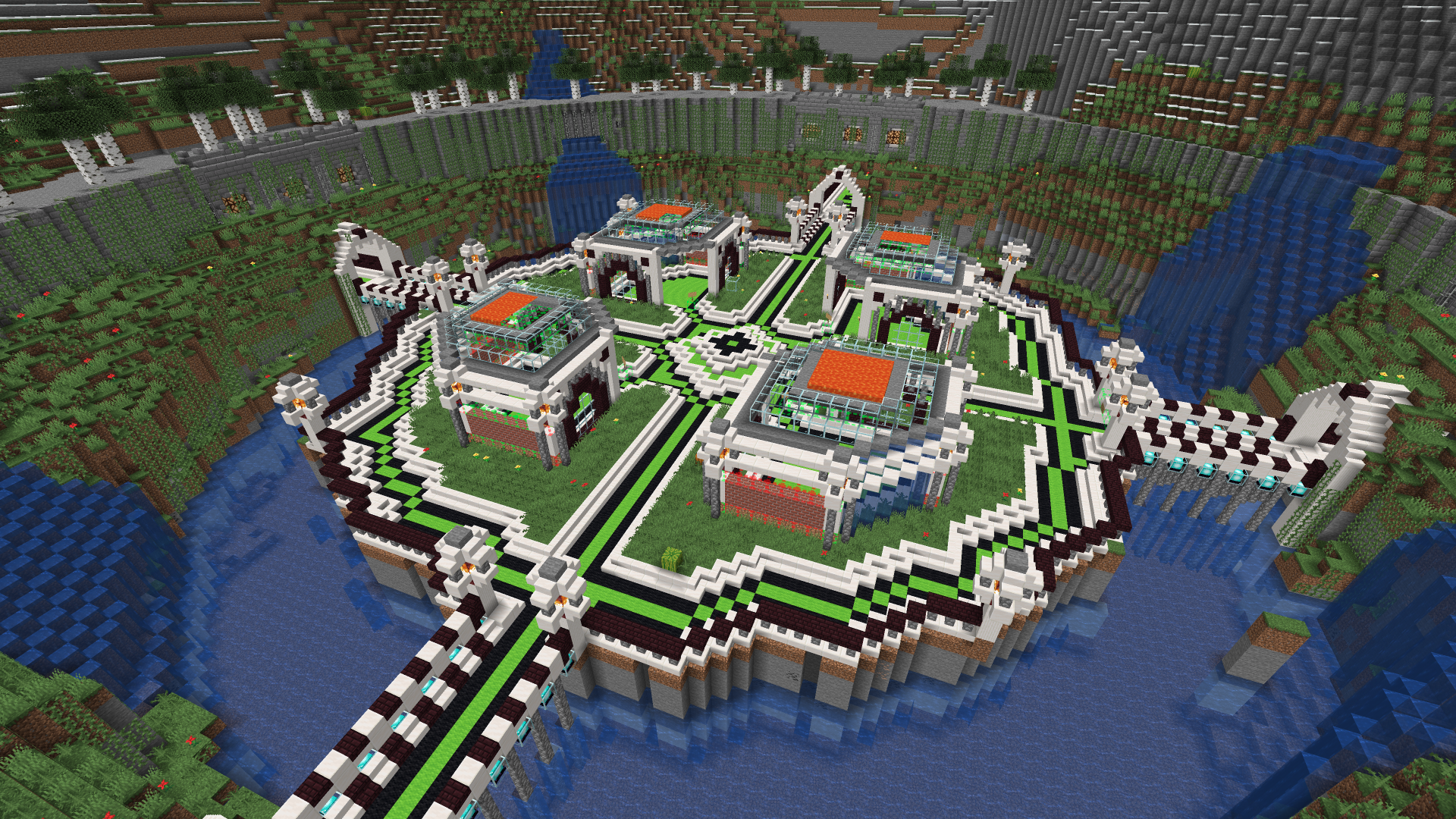
What is a server?
In order to play Minecraft with other players, somebody needs to host a server that all players can join to play with each other. A server is like renting a room, where who can enter and what games you'll play are completely up to the landlord. Public communities will provide these for their players, but many gamers will want to play privately with their friends by their own rules. Servers are located physically around the world, and are connected to via the Minecraft game over the internet. Depending on the number of players and the game the performance of the server can range from a Fiat to a Ferrari, with more performance generally coming at higher rental costs.
Is the game safe for kids?
Minecraft is a very safe game - especially when you purchase your own server for your children. The game does not contain any blood or gore, and focuses more on creating, adventuring, tinkering and thinking more than destruction or horror. This can make it an excellent game to fuel brain development in a wide variety of different ways. Some of the creations we've seen coming from young minds are extremely impressive, taking usually complex tasks and lowering the barrier to entry. Encouraging experimentation and learning without punishing failure. Renting your own server is an easy way to maintain control over what your child interacts with, and how they play and benefit from the game. Start a private server here!
Minecraft is rated 7+, but is enjoyed by people of all ages and is a great game to play with your children.
Keep hearing terms like Java and Bedrock?
Minecraft has become a truly cross-platform game. This means you can play Minecraft on almost anything, from your phone to a console like an Xbox. This has resulted in two distinct versions of the game: Java and Bedrock. While the Java version works only on PC's, the Bedrock version runs on phones, games consoles and PC - allowing people on a Xbox One to play with gamers on a Windows PC.
Both versions of the game have slight differences, and we only support the Java edition at the moment with plans to release Bedrock support soon!
Why is hosting nearby best?
While servers are basically metal boxes stored in labyrinth-like buildings called datacentres, the location can be important to ensure the game plays well. The time it takes for your device (PC, Xbox etc.) to talk to a server and hear its response is called ping, usually measured in milliseconds. This is important when players are all playing in the same game at the same time, as a high ping can ruin the fun and give advantages to other players who can be quicker on the draw. All our services are provided with excellent networking, and with servers throughout the UK, Europe and North America, we have great coverage no matter where you are.
We have provided a handy tool on our front page, which, once clicked will give you a ping value for all the regions we support. This will tell you instantly if our service can provide you the optimal ping of <100ms.
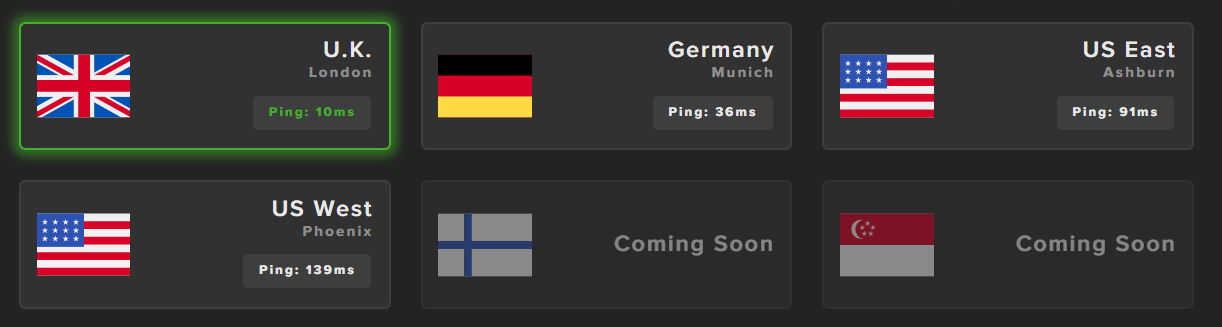
What are mods?
The Java edition of the game has thousands of mods (or "modifications") that players can add to the game to expand the gameplay, change rules or provide a complete overhaul. These modifications are almost always provided free of charge, but configuring them can be quite difficult. Additionally, many mods require additional power under the hood to work. Which is why we provide a wide array of plans starting from as little as $5 a month; only pay for the performance you need. Communities of players commonly build groups of mods named "modpacks", again usually provided free of the charge. You can install these easily with our one-click installers, including many of the most popular such as Feed The Beast (FTB), RLCraft and Pixelmon.
If you are having trouble setting up mods we can always help with installation and setup to make sure your child's experience is as smooth as possible. Always remember to download mods with lots of downloads from trusted sources like CurseForge.

How can ServerFlex help?
We provide a top-grade server rental service, already hosting servers for many parents throughout the UK, Europe and the USA. We provide both an hourly or monthly rental option, which gives flexibility and can reduce costs if your child only wants to play for a few hours. You can choose to either manage your child's servers directly, or allow them read-only access on a separate account. This allows them to handle their server directly, but gives you direct control over how long they play. You can also access logs to check what other players are doing if need be and make sure your child is safe online.
Unlike many of our competitors, we also provide a phone number (call at any time: +44 333 050 4481) where you can contact us and ask any questions. We will happily guide you through the process, including transferring from other providers if you are dissatisfied with their service (many of our customers were).
Parents: you deserve a break from home schooling - let your child's adventurous side run wild, digitally, in the infinite world of Minecraft.
