We accept PayPal for both new server purchases at checkout and credit top-ups - we do not currently accept PayPal for recurring purchases. This tutorial is for adding credit to your account, if you would like to deploy a new server please create a server directly through the website and choose to pay with PayPal.
The first thing to do is head to the Billing Settings in the Control Panel. On the right side of the screen you will see a button titled Add Credit. Click this button and then choose PayPal.
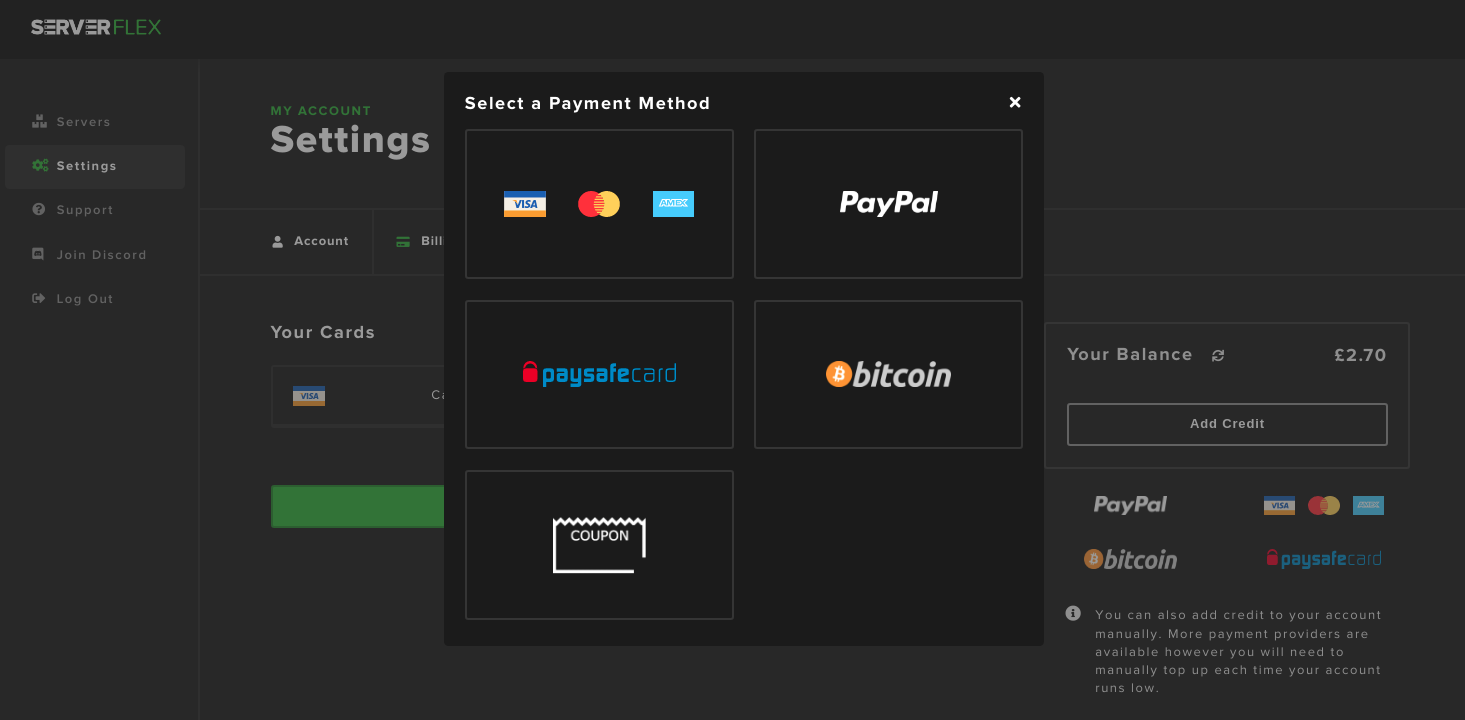
You can now select the amount of credit you would like to add, or enter a custom amount - the minimum top-up amount is 5.00 (GBP, USD and EUR).
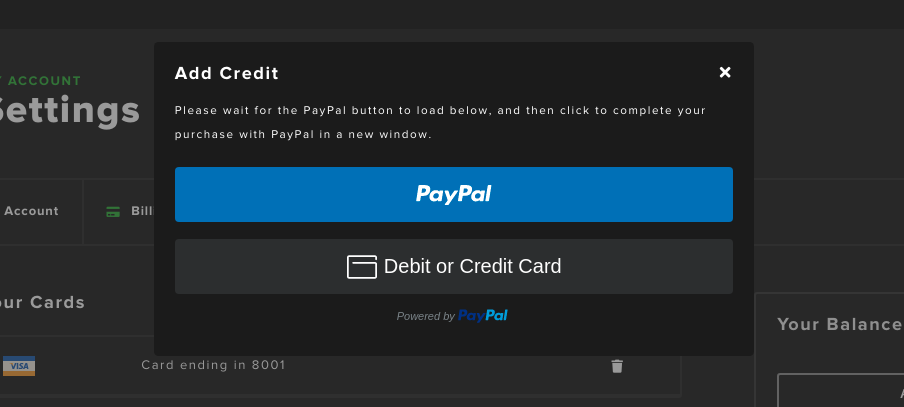
Next you should see a blue PayPal button appear on the page - it may take a few moments for this to load. Click this button and a popup window will appear redirecting you to PayPal to complete your purchase.
After you have completed your purchase with PayPal you will be redirected back to the Control Panel and your credit should appear instantly.
