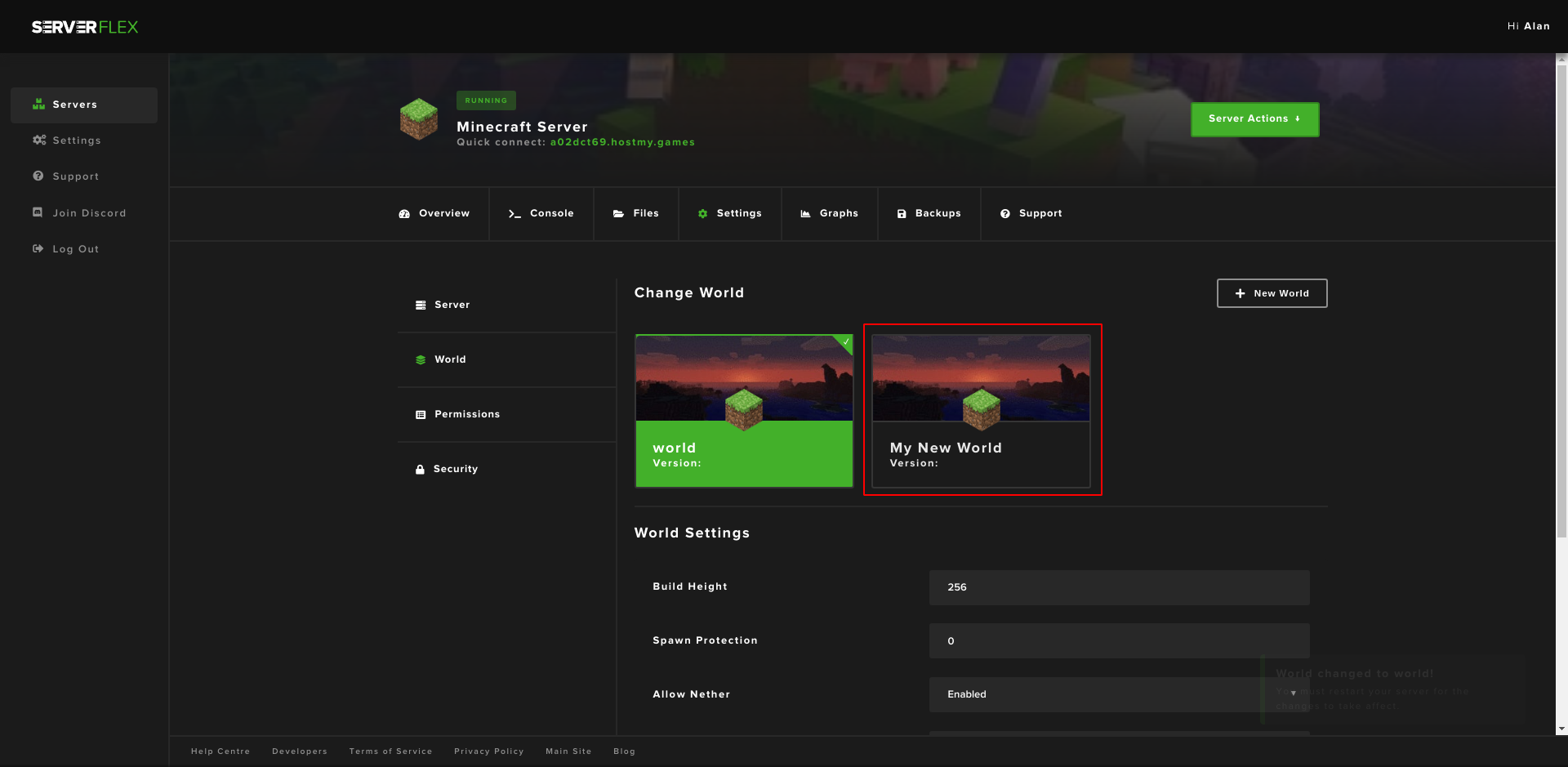Go to your server on our Control Panel.
- Click settings in the server navigation bar.
- Click world on the left menu.
- The available worlds on your Minecraft server will be listed at the top.
- Click the world you would like to play.
- Click save and restart your server.
If you would like to create a new world you can follow the guide here.