Valheim servers can support multiple worlds, but you can only play one at a time on each server.
The first thing you're going to need to do is upload your new world into the worlds folder on your server. To do this you can use our Control Panel. Find your server and click the menu item Files.
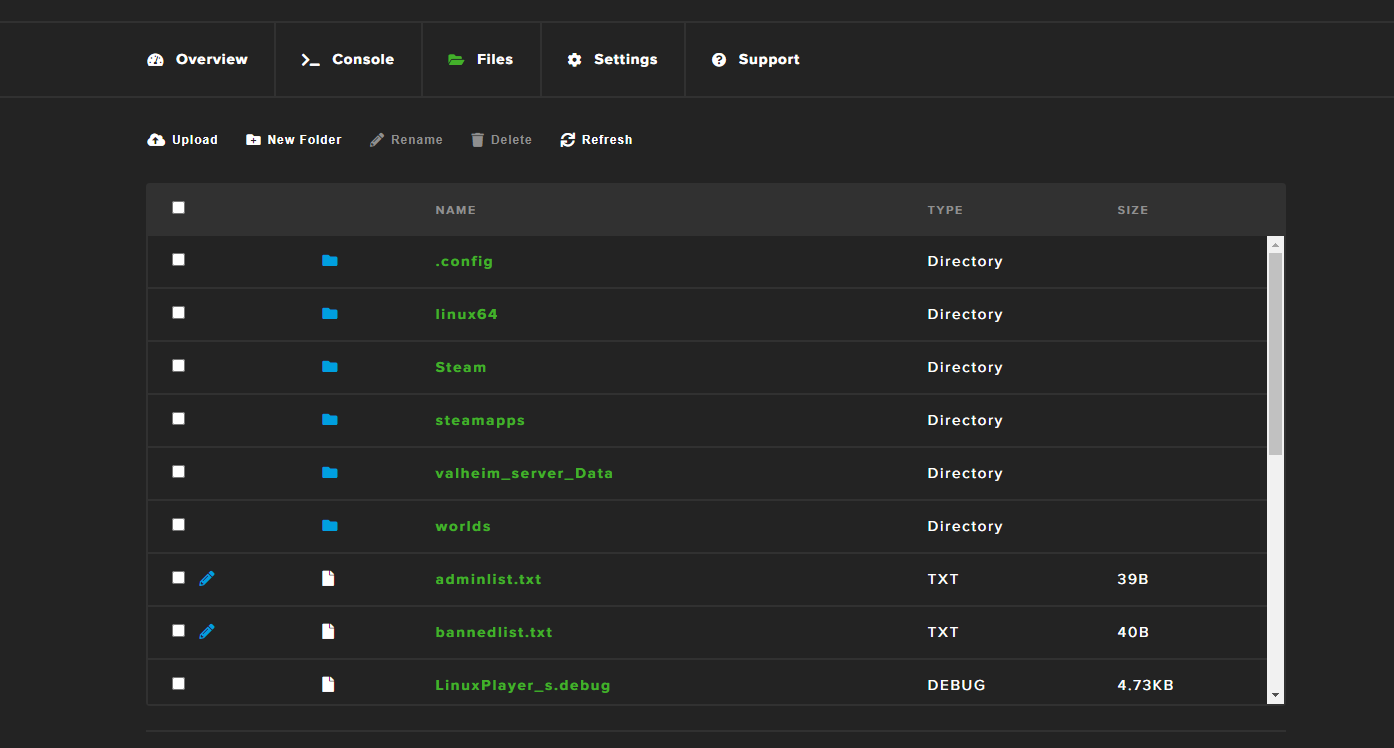
Navigate to the folder titled worlds by clicking it, and then press the Upload button just above.

You can now drag your files onto the box on-screen and press Upload.
After your files have been uploaded you will need to set the name of the world that would you like to use. Find the name of the world in the world.fwl file. The default is "world". After you have found the name of your world, head over to the server settings in the top navigation bar.
Replace the field World with the name of your newly uploaded world and press the restart button - that's it!
