You are able share your server with up to 10 other ServerFlex users, the only thing they need is their own ServerFlex account.
To add other users you need to navigate to your server in the Control Panel. Next find the button under Quick Actions labelled Share with Other Users. You should see a screen like the one below:
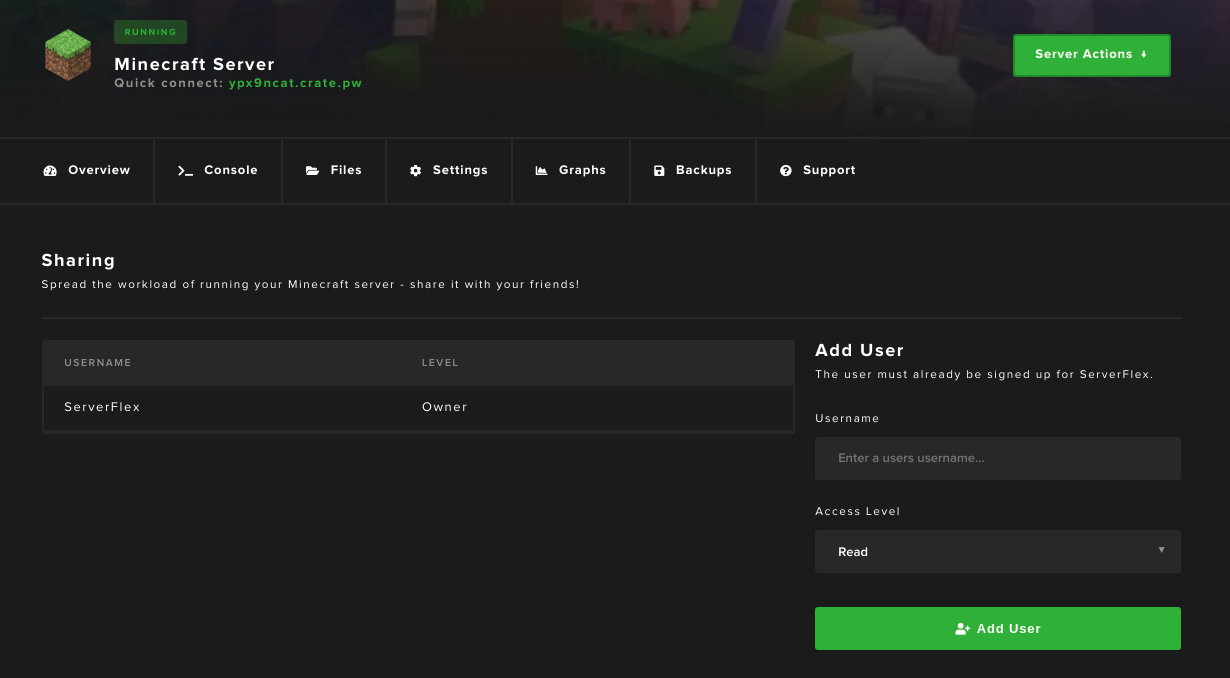
On the right hand side you will see a form called Add User. Simply type in the email address of each new user you would like to add, and select a permission level. The email address much be the same as the email linked to their ServerFlex account.
What do the permission levels mean?
- Read will allow the user to see your server in their account, they can access all the files, view all settings but cannot make any changes to the server.
- Write allows the user all the same permissions as read, in addition the ability to edit settings, file and toggle the server on/off.
- Admin allows the user all the same permissions are read and write, in addition to the ability to delete the server and add/remove other users from the server.
