Upgrading your game server is easy with ServerFlex and it can be done through the Control Panel in just a few clicks. Start by heading to your server in the Control Panel, and find the button labelled Resize Server on the right.
Note: Although a Minecraft server is shown in this demonstration, this process is identical for all game servers.
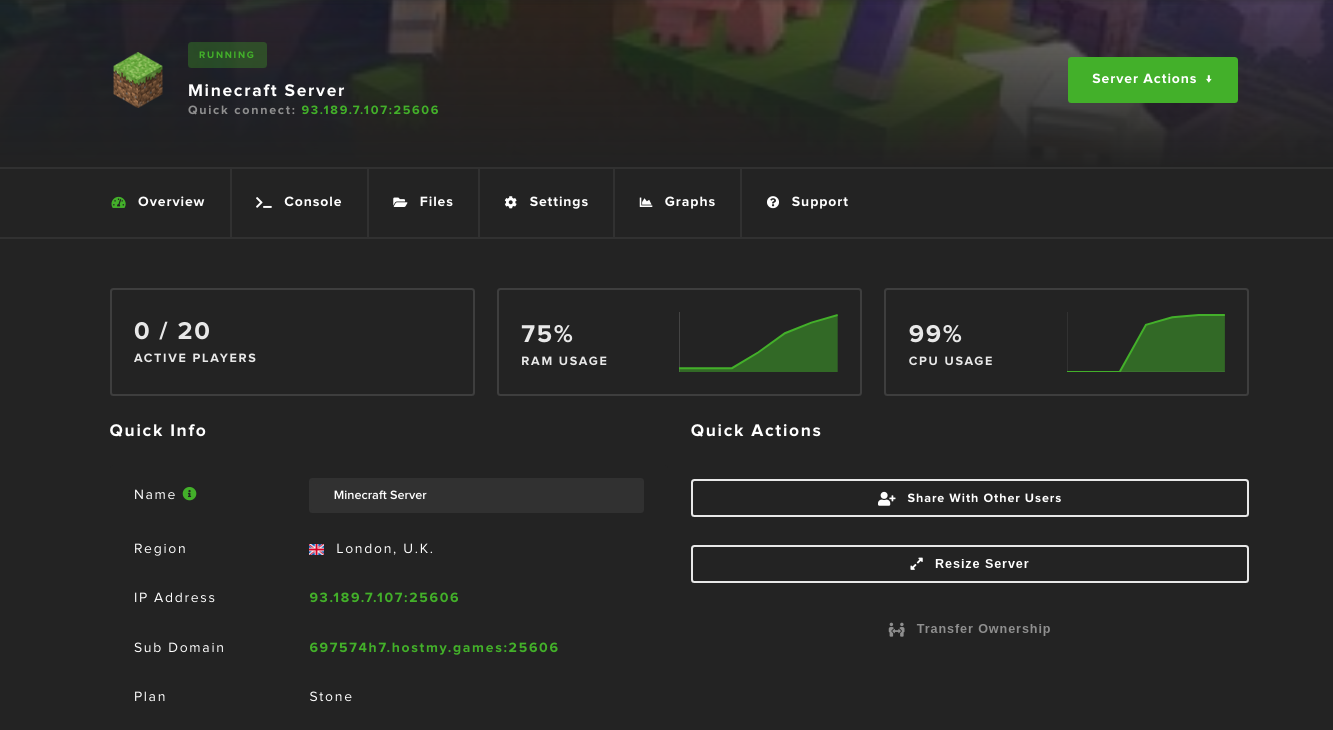
A popout will appear, it will look similar to this:
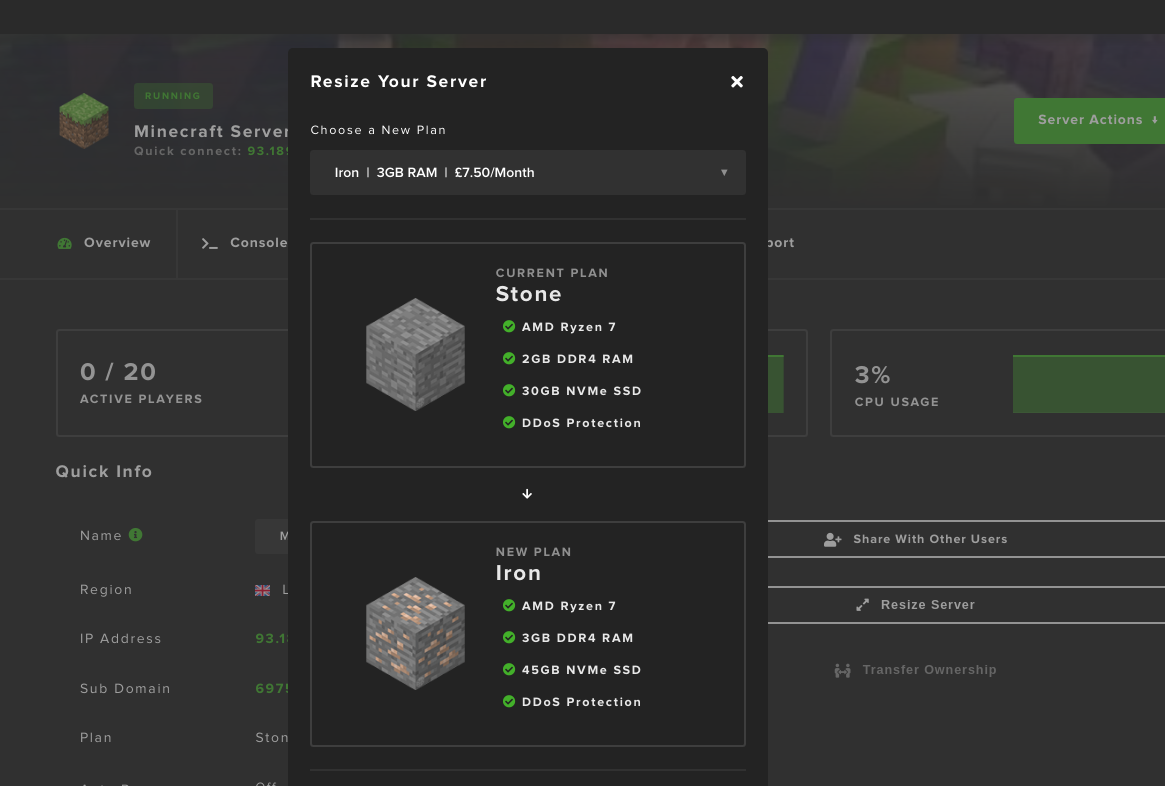
At the top of the popout you will see a dropdown titled "Choose a New Plan", click this dropdown to view the available upgrade options. Continuing down the popout you will see your current plan's details and the details of the new plan you have selected.
Depending on how your server is billed you will see a different screen for this next part as you continue down the popout.
Note: You must already have the funds required in your account credit to upgrade your server.
All servers billed hourly, monthly, quarterly, semi-annually or annually will be resized at a pro-rata rate, meaning you only pay the cost of the new plan for the remaining time you have on the server. Your server's renewal date will not be affected, you will simply be charged the new plan amount if you decide to renew with us.
Hourly servers will be billed the new hourly amount up to the new maximum monthly amount.
Upgrading is a completely automatic process and does not require any input from our team. If you would like to downsize your server you will need to get in touch with the ServerFlex team as downgrades are not automatically supported, but we will be happy to help if you launch a support ticket.
