We accept Paysafecard for game server purchases. You can use Paysafecard to top-up your account with credit, and then purchase your server with account credit. Please follow this tutorial to use your Paysafecard on ServerFlex.
The first thing to do is head to the Billing Settings in the Control Panel. On the right side of the screen you will see a button titled "Add Credit". Click this button and then choose Paysafecard.
You can now select the amount of credit you would like to add, or enter a custom amount - the minimum top-up amount is 5.00 (GBP, USD and EUR).
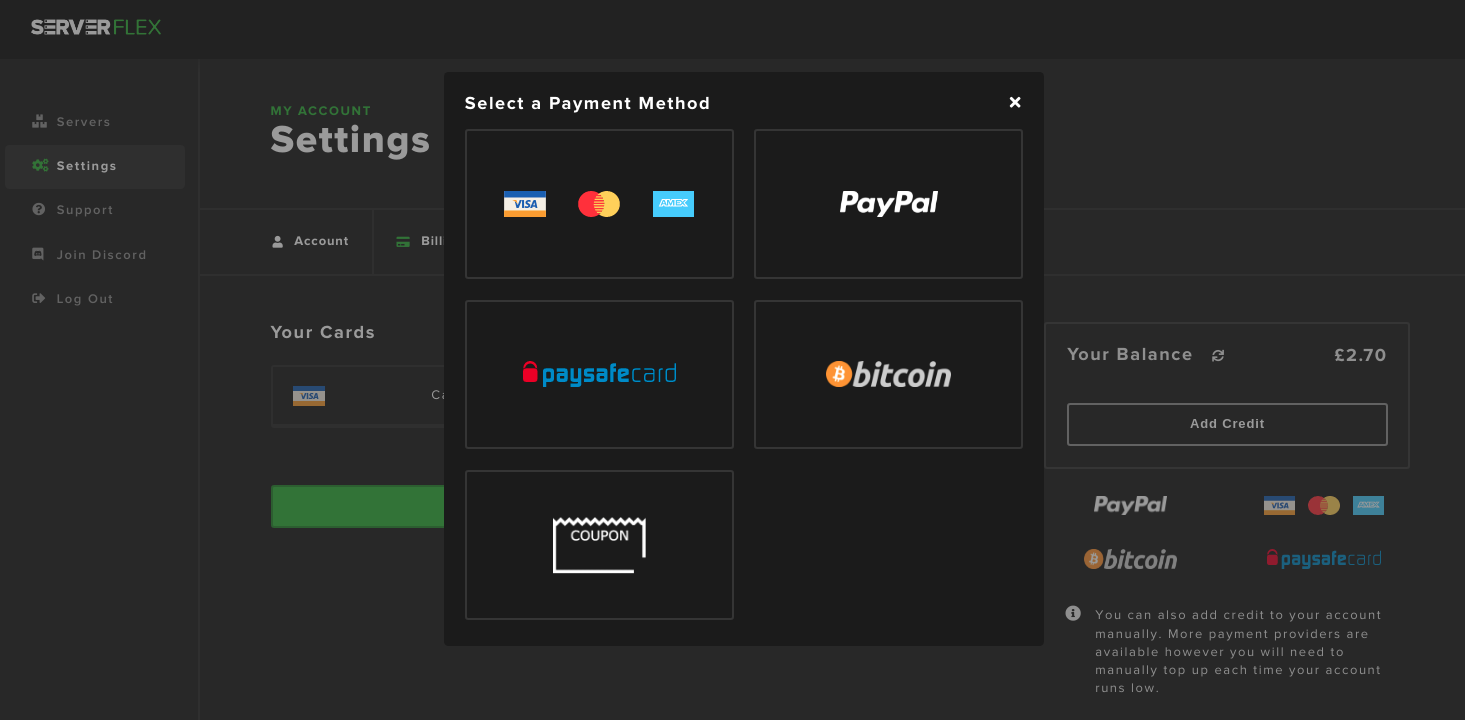
Next you should see a green button appear on the page - it may take a few moments for this to load. Click this button and you will be redirect to PaySafeCard to complete your payment.
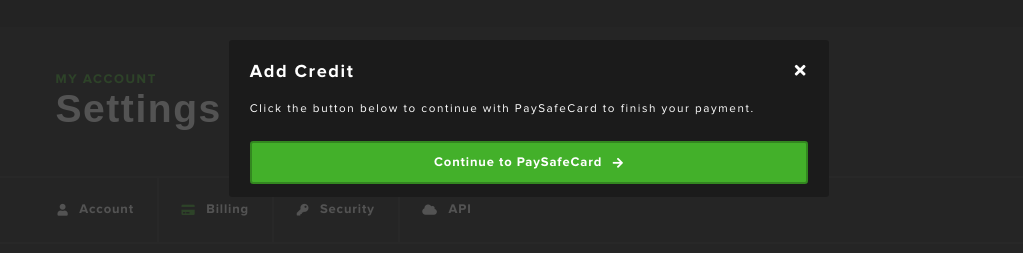
After you have completed your purchase with Paysafecard you will be redirected back to your billing settings. It takes roughly sixty seconds to complete a payment from Paysafecard, at which point you will receive an email to let you know your payment was successful.
Please be patient. Your credit will appear in your account in the next few minutes.
