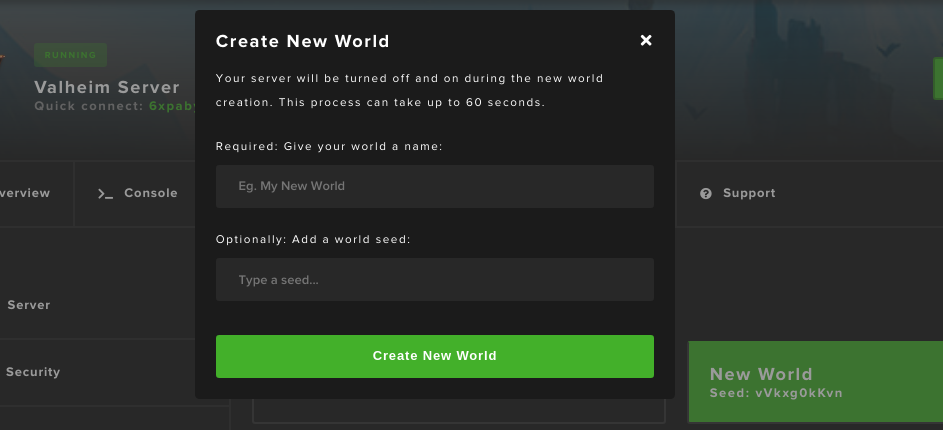Adding a new world on your Valheim server is easy with ServerFlex, you can even generate a world with a specific seed! Follow along below to create your new world.
To get started you will need to head over to your Valheim server in our Control Panel and navigate to your server. When you get to your server overview page you will need to navigate to the Settings tab near the top of the page.
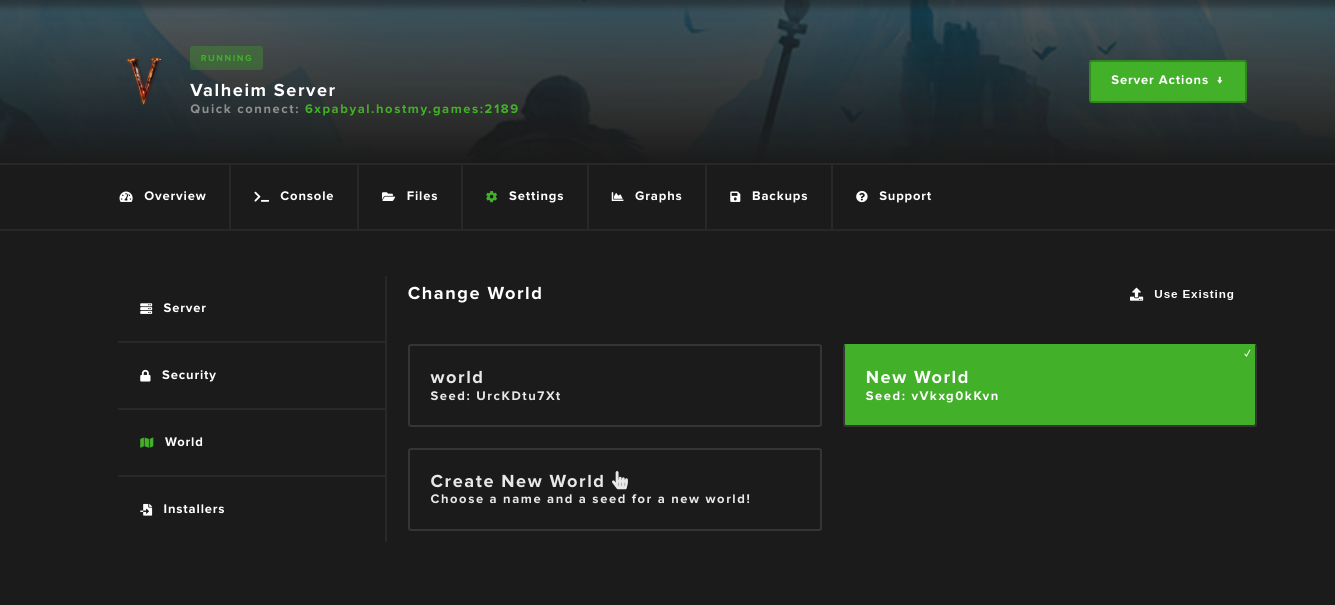
Next, you need to select the box to Create New World - you will then be shown a window to add a couple of details to create your new world.
You must provide a name for your new world, and this must not match any of the worlds already on your server, the max length for the name of a world in Valheim is 20 characters. Optionally you can provide a world generation seed to your new world too, this must be no more than 10 characters.