Launch the game and wait until you see the main game screen.
To join your server, simply head to the new Server Manager on the main menu. Then click "Add Server" near the bottom right. Enter the IP Address and Port for your server.
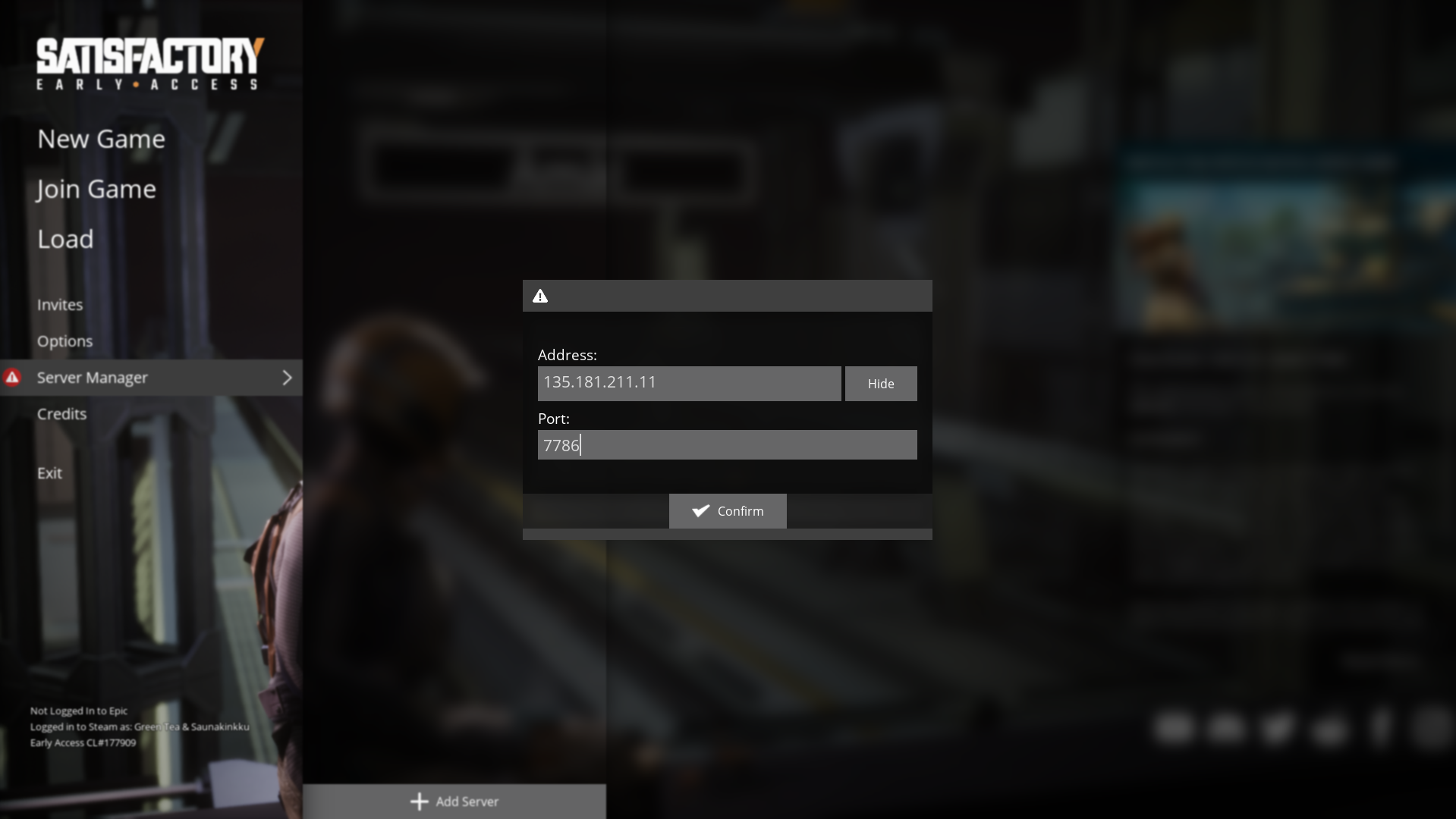
Then click the confirm button, if you are playing on this server you might be asked for a password. If you are the administrator setting up this server, you'll be asked to set the server name and a password for administrator access.
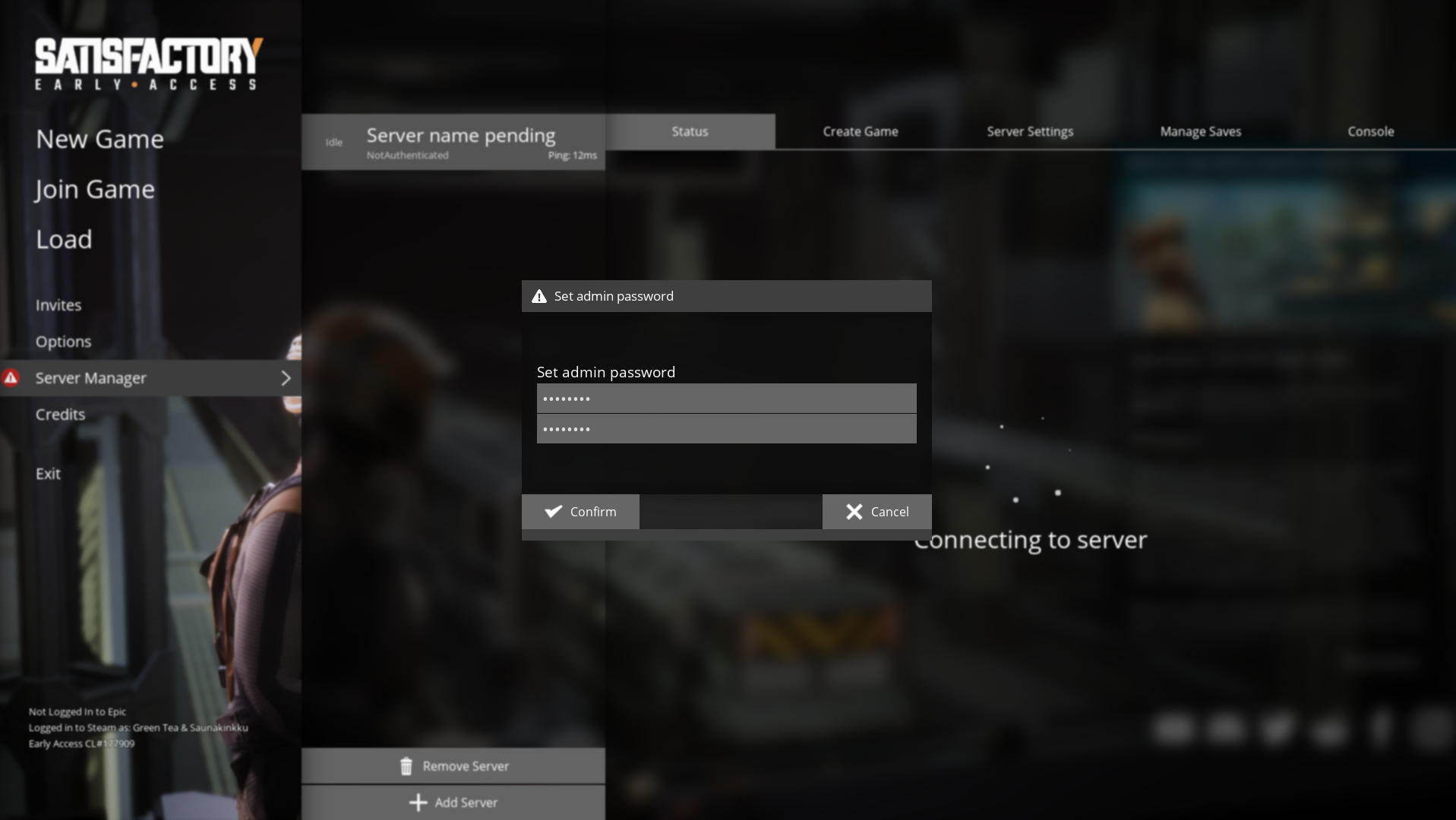
As the administrator, you can then create a game on the server on the Create Game tab. You can pick a name for the save, as well as the initial spawn and other game settings. After this, both you and your friends can join the server. These steps will work on ServerFlex and with third-party hosting providers.
