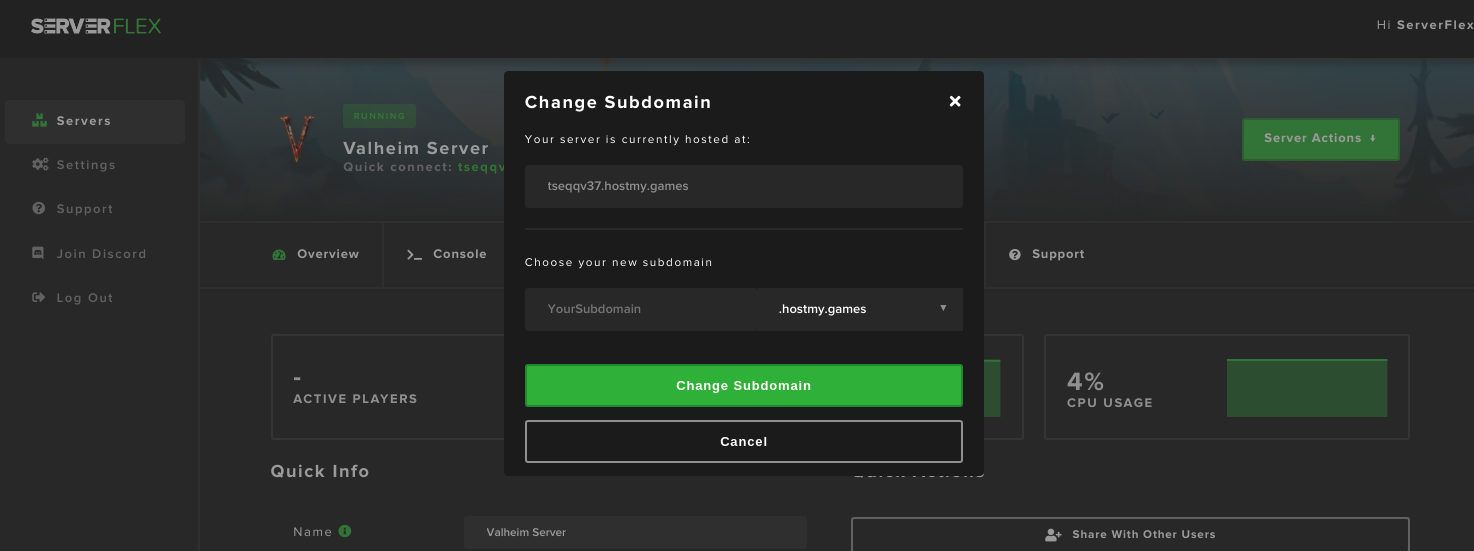When your server is deployed you will be assigned a random subdomain such as abcdef.hostmy,games. This hostname can easily be changed using the our Control Panel.
- Navigate to your server overview page in the Control Panel.
- Find the Quick Info section towards the bottom of the page, and look for Subdomain.
- Click the pencil next to the current subdomain, this will open a window titled Change Subdomain.
- Type out a new subdomain and choose a top-level domain from the drop down to the right.
- Click the green button to finish.
- Wait for your subdomain to be migrated.
- All done! Connect using your new custom subdomain.
If your game support SVR records (such as Minecraft) these will automatically be updated for your new subdomain.
What happens to the old subdomain when I migrate to a new subdomain?
The old subdomain will be held in a reserved state for the following 15 minutes after your new subdomain becomes active. After this time it will be released back to all ServerFlex users.
If the subdomain is acquired by another user before you can re-acquire the subdomain, we will not be able to transfer it back to you.