Keeping your server up to date is a requirement for many games - almost every Steam game requires the latest version to run. By enabling automatic updates, you can ensure your server stays up to date with the latest patches and features.
Important: ServerFlex supports automatic updates for your game server. However, the output of the automatic update will depend on the game being played.
How do I enable automatic updates?
To enable automatic updates through the Control Panel, first find your server and then select Settings on the horizontal menu. From here, find the Updates option on the settings vertical navigation.
All automatic updates are disabled by default.
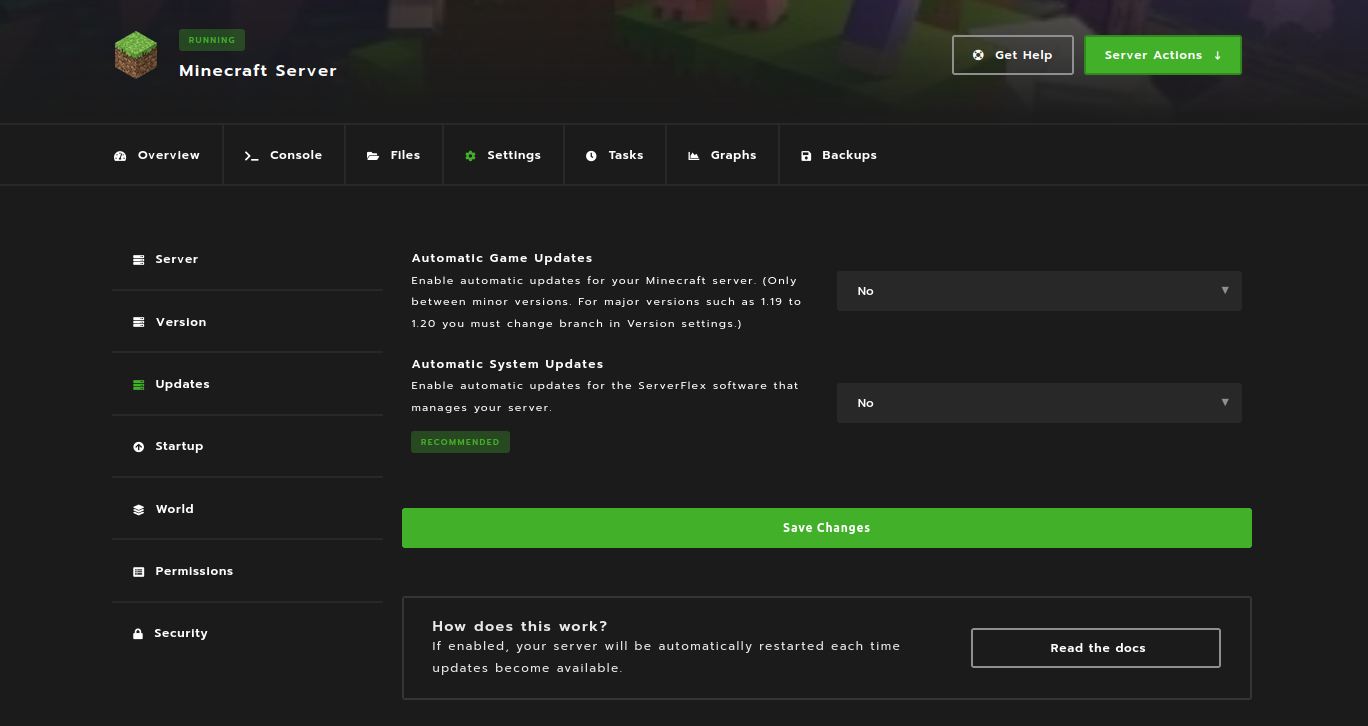
Game Updates
Steam Game Servers
All Steam based servers are to the latest version available on steamcmd.
Minecraft Servers
Minecraft servers are versioned a little differently from other games. Minecraft servers running on ServerFlex are set on a specific Branch.
Let's run through an example: Say your server is running on 1.19 branch, and you are playing on 1.19.1. Then an update is release for 1.19.2. If auto updates are enabled on your server, it will automatically be upgraded as 1.19.1 and 1.19.2 are both on the same branch (1.19).
However, when 1.20 was released, you wouldn't have been moved as in the example you were running on the 1.19 branch.
If you would like to always receive the latest version from any Minecraft server, selected the Branch called Latest. This will ensure you are always runnig the very latest version of Minecraft.
Factorio Servers
Factorio servers operate similarly to Minecraft servers. Your Factorio server is either running on the stable or experimental branch. When an update it released on your chosen branch, it will be applied to your server.
System Updates
In addition to the game updates described above, there is also the option to receive system updates for your server.
Every server from ServerFlex comes installed with our software. This piece of software (the daemon) sits in the background of your server and allows your server to receive commands from the Control Panel.
From time to time we release new versions of this software. These new versions contain bug fixes and new features for your to use.
We recommend enabling Daemon updates to ensure a smooth gameplay experience.
What happens if I'm not running the latest systems software?
If your server is not running the latest Daemon it could prevent you using new features in the Control Panel, if that feature requires a new function in the Daemon.
