How to migrate a Factorio save from your local computer to a server

Factorio supports local hosting whereby one player will host the world on their computer and the other players can connect directly, however, this method is complicated, time consuming and often insecure when you consider you are opening ports on your home's router.
Loioking for a provider to host Factorio wtih? Check our ServerFlex.
Let's start - the first thing we need to do is find the save files on your computer.
Where are the files located on my computer?
The files will be located in a different place depend on the operating system you are using. Find your system below and use your File Explorer / Finder to find the files.
- Windows: %APPDATA%\Factorio\saves
- Linux: ~/.factorio/saves
- Mac: ~/Library/Application Support/factorio/saves
Factorio world files are contained in .zip archives. If there are multiple .zip archives in the saves folder then you need to use the archive that is called {{your_world_name}}.zip. By default this is save.zip.
How do I upload my Factorio save files?
The best way to move a Factorio save file from your computer onto a server is to use an FTP client, like FIleZilla. This allows you to securely transfer files between computers and servers. Many providers also offer in-browser file managers for your server, if this is available then we recommend you use this for simplicity.
The next part will depend heavily on where your server is hosted, so if you are hosting with a specific provider you should lookup on their website how to connect to your server via FTP.
If you are a ServerFlex customer then follow this link to find the FTP connection details for your server. https://serverflex.io/help/how-do-i-use-ftp-to-access-my-server-files/
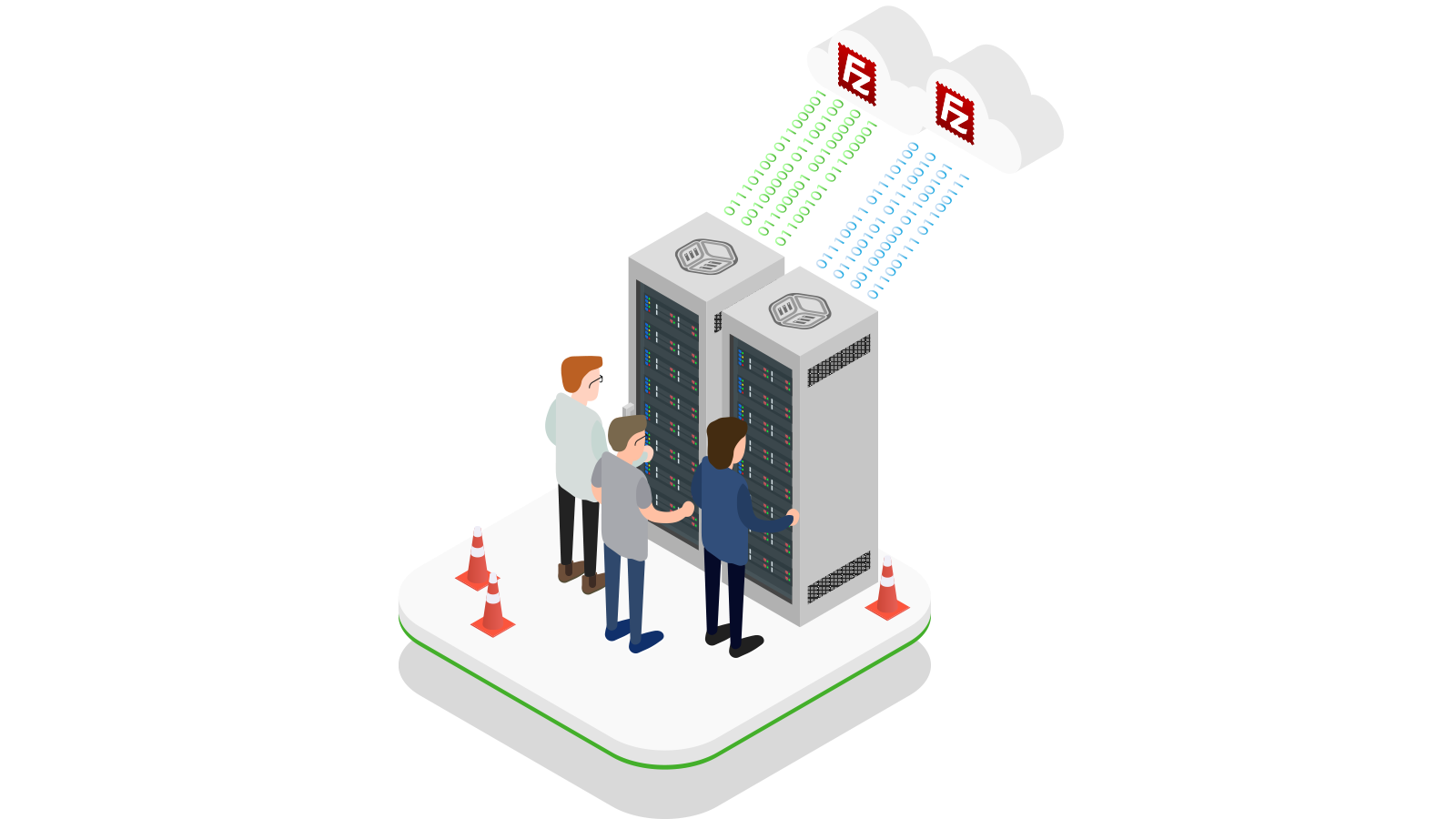
I've uploaded my save files, how do I run the server with the save?
When running the Factorio server CLI, there is a requires argument of --save. This is where you must add the path to your Factorio save file. For example: --start-server /crate/saves/new_save.zip.
Some providers, including ServerFlex, allow you to select the save file directly from the control panel, others will require you to manually change the startup argument. Check with your provider.
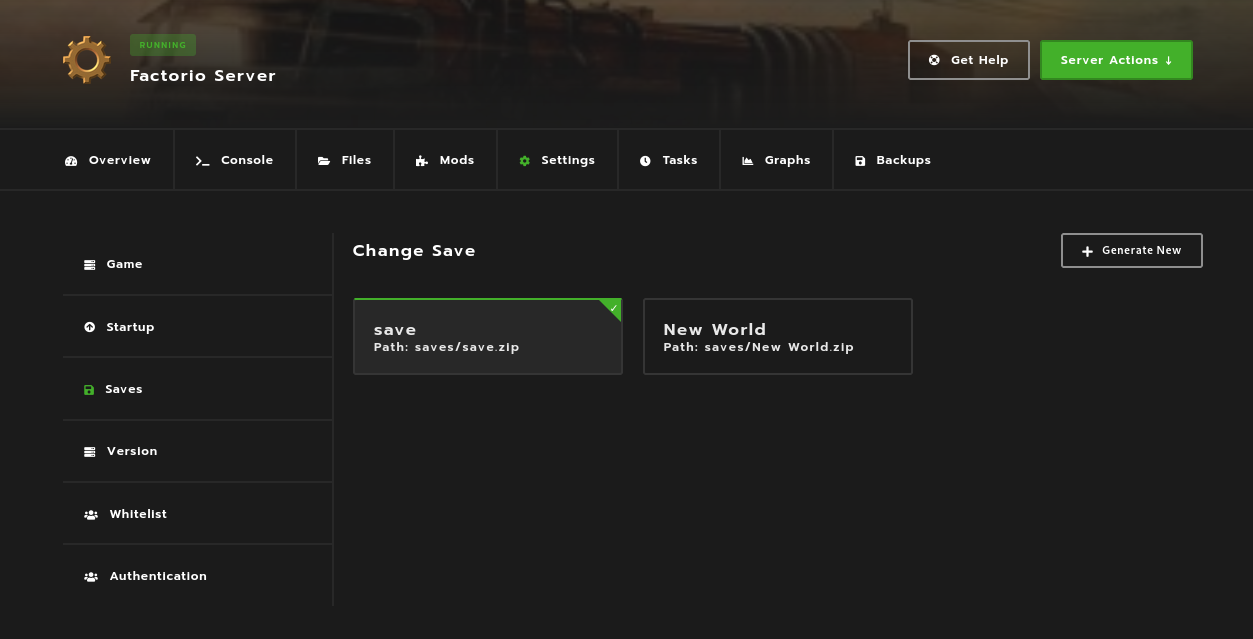
That's it. We have successfully migrated from your local computer onto your server. Spin up your server, give our the IP address/subdomain and let's continue building that Factory!
Looking to host a Factorio server, but want to skip the hassle?
Try ServerFlex. We're by far the best Factorio server hosting on the market today. That isn't marketing BS, that is just a fact.
We offer 1-click mod installation from mods.factorio.com, stable and experimental versions with the ability to instantly swap, save management, automated tasks, in-browser file access, backups and so much more (Full list here: https://serverflex.io)




