Your Minecraft server comes with a range of different Java versions. Some versions of Minecraft (and modpacks) require a specific Java version; if this is the case your server will be pre-loaded with the correct version by default. You can optionally change the Java version on your server.
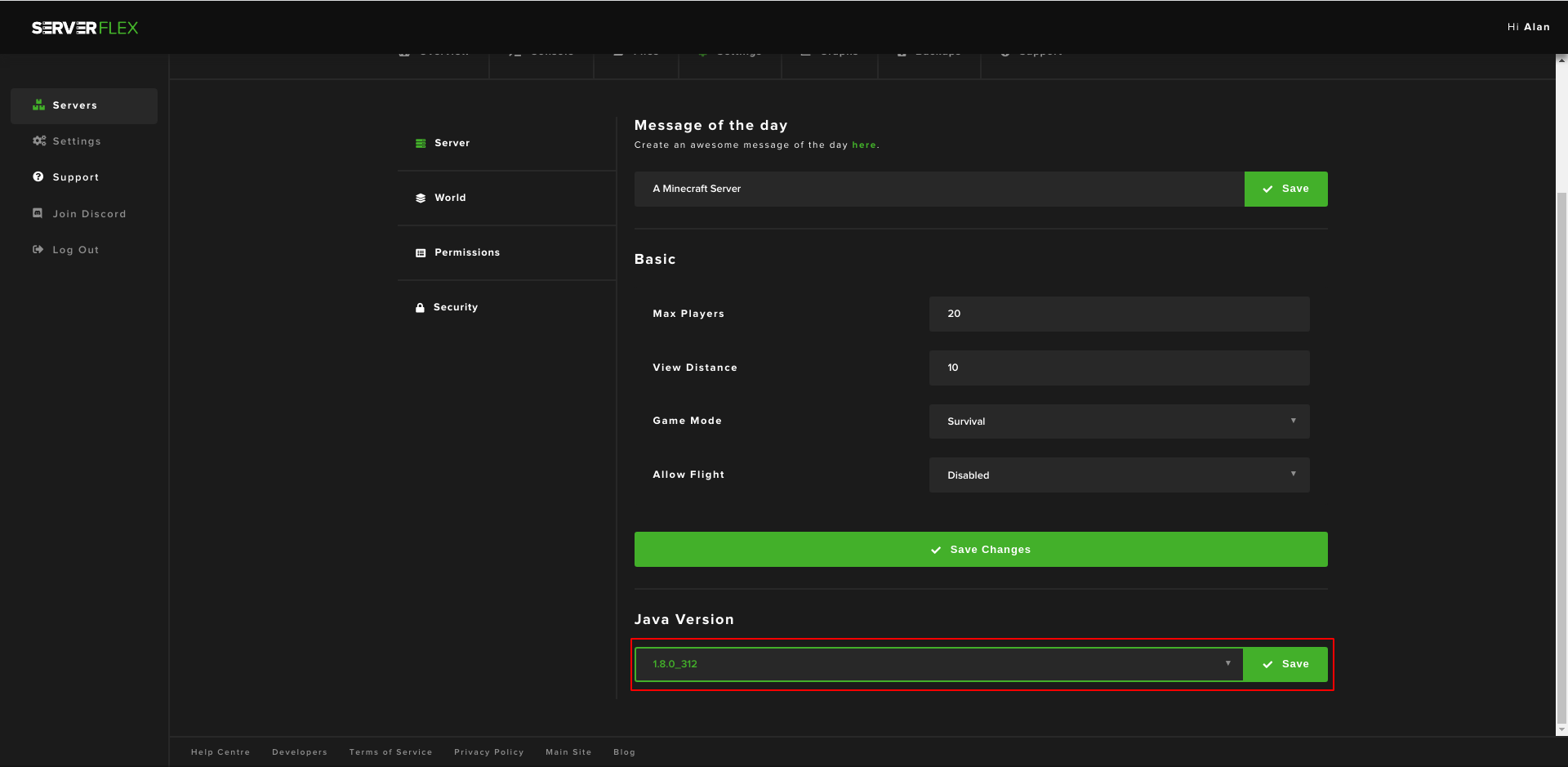
To change the Java version on your Minecraft server you will need to login to the Control Panel and navigate to your server page. On the top navigation bar click the tab titled Settings. At the bottom of the page you will see a field titled Java Version, this dropdown will list the version available on your server. Simply choose a version, click save and restart your server. That was easy!
