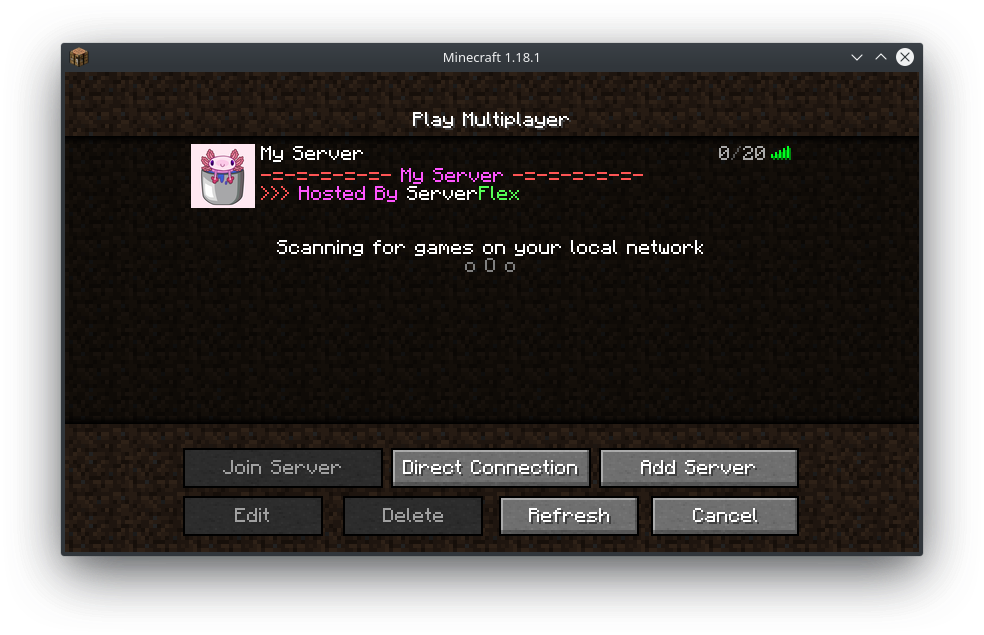Adding a server icon to your server is both easy, and looks great for players on your server! Your icon must be a PNG image file and exactly 64 pixels in width and height.
Resizing Your Icon
If your icon is too small or too big, you can resize it using an online tool. We recommend this website, but any image editor will do.
Adding Your Icon
Simply rename your icon to server-icon.png and upload to your server using our file manager. Once uploaded you may need to restart your server depending on the Minecraft version, and it will become available in the server browser.