Create a Minecraft server in under 10 seconds!

Starting a new Minecraft server has never been easier - using ServerFlex, you will be up and running in under 10 seconds.
First head over to our Web App and log into your account. If you're creating a ServerFlex account for the first time you will be able to deploy a FREE trial server to play for an hour! With ServerFlex you pay for the server each hour instead of each month as you may expect.
Now you will see the overview page, it looks like this:
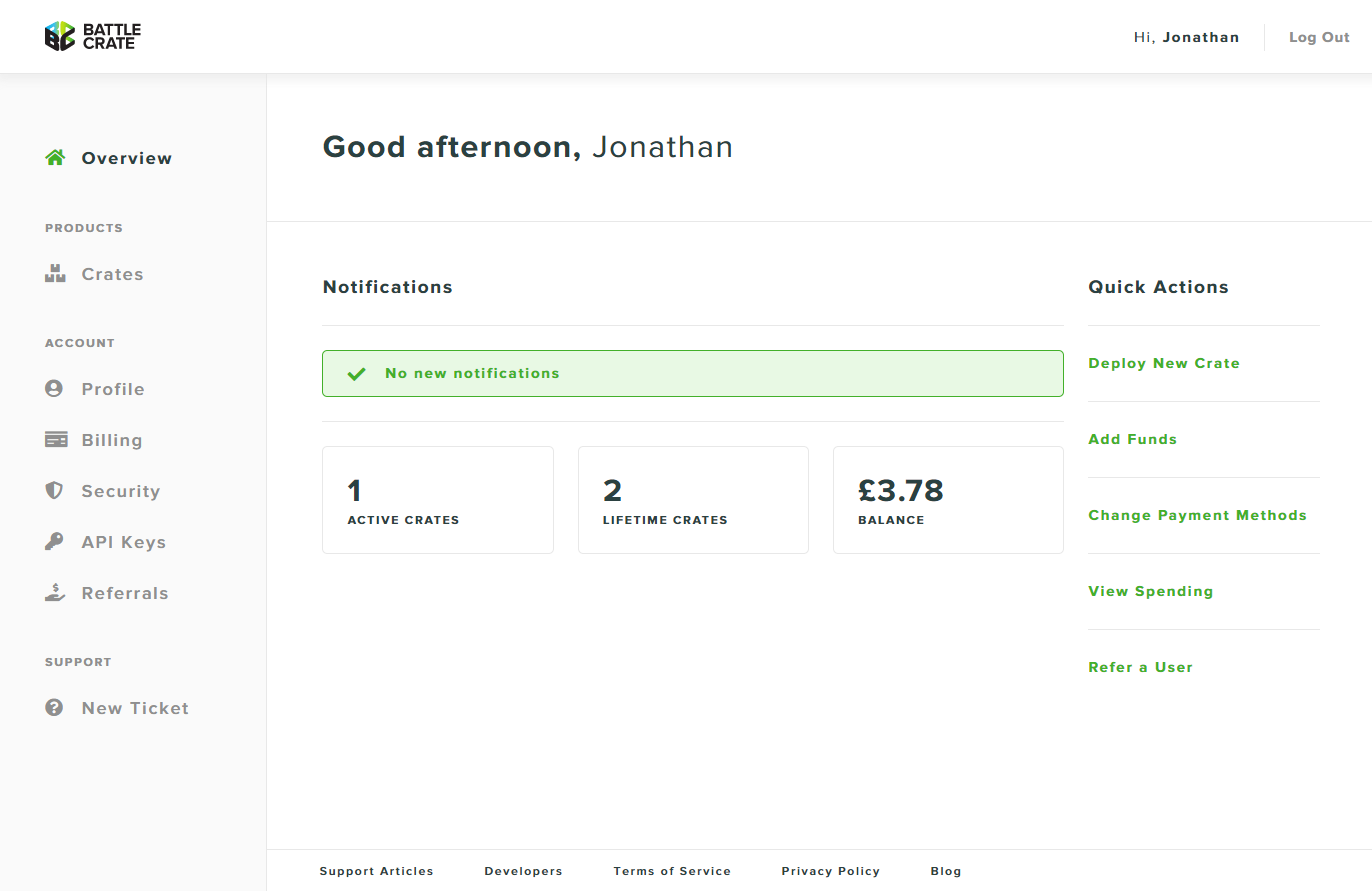
1: Head to the Crates section under Products, on the left hand side navigation - your Crates, if you already have any will be shown on this page.
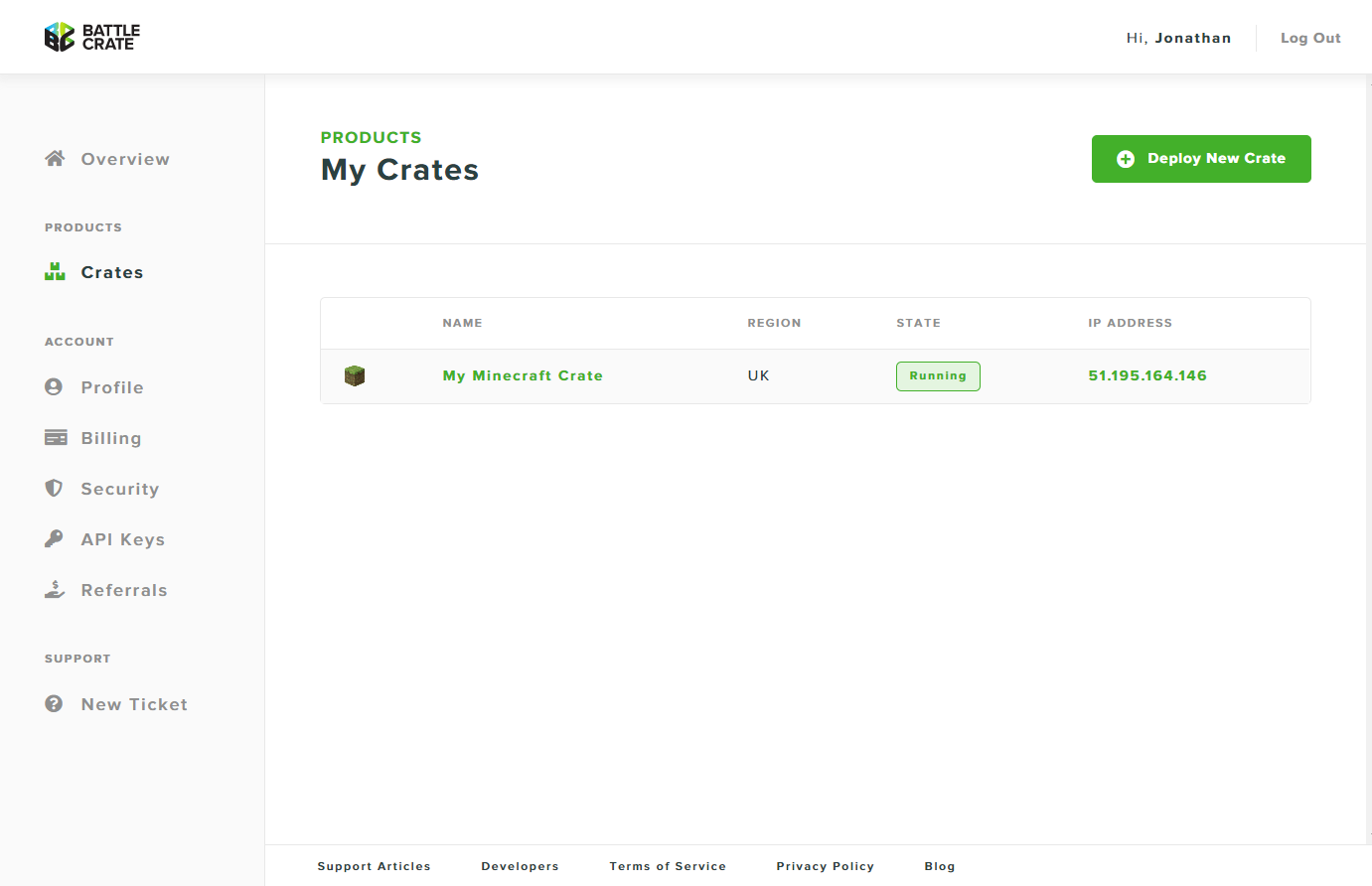
2: Click "Deploy New Crate" in the top right corner of the screen - it's time to choose the settings for your new Crate!
3: Choose your Game and click the next button at the bottom of the page, or simply press the enter key.
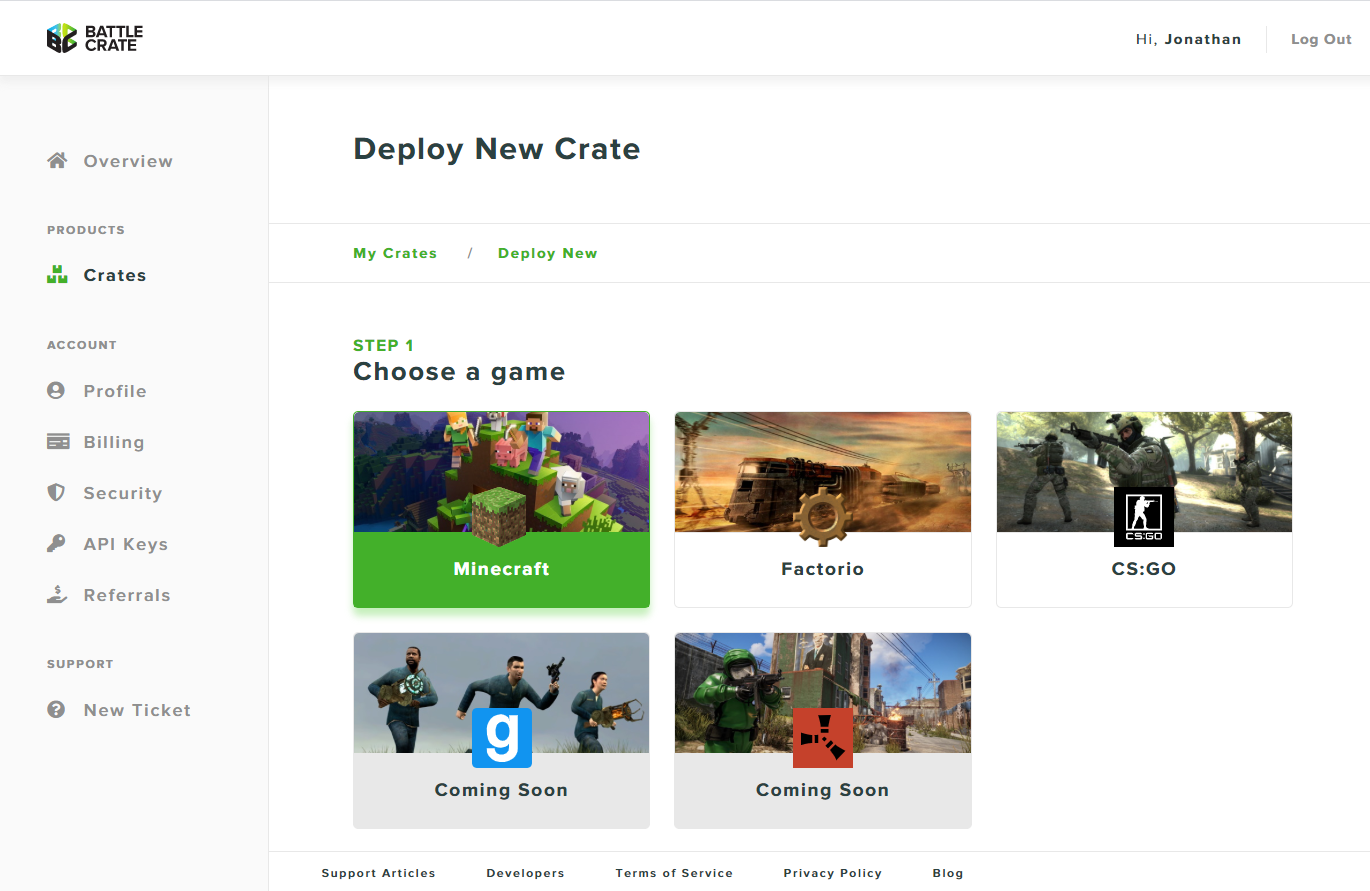
4: Choose the region closest to you (more regions will be coming soon!). As we are in the UK, we are going to choose to deploy our server to London. Finland and France are also available! Click the "Next" button at the bottom of the page, or use your enter key.
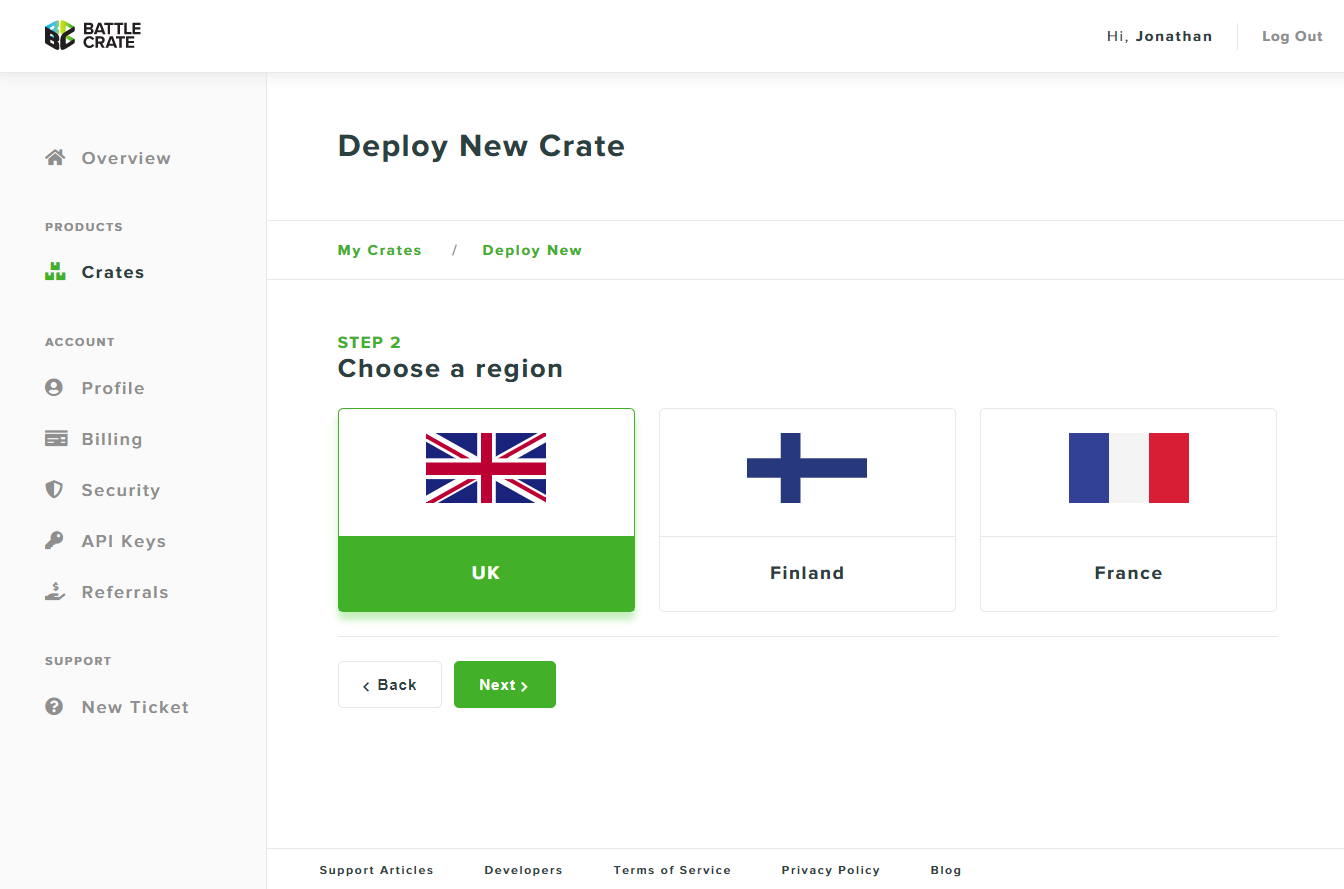
5: Choose the plan best suited to you - find recommendations of which server to buy in our Help Section.
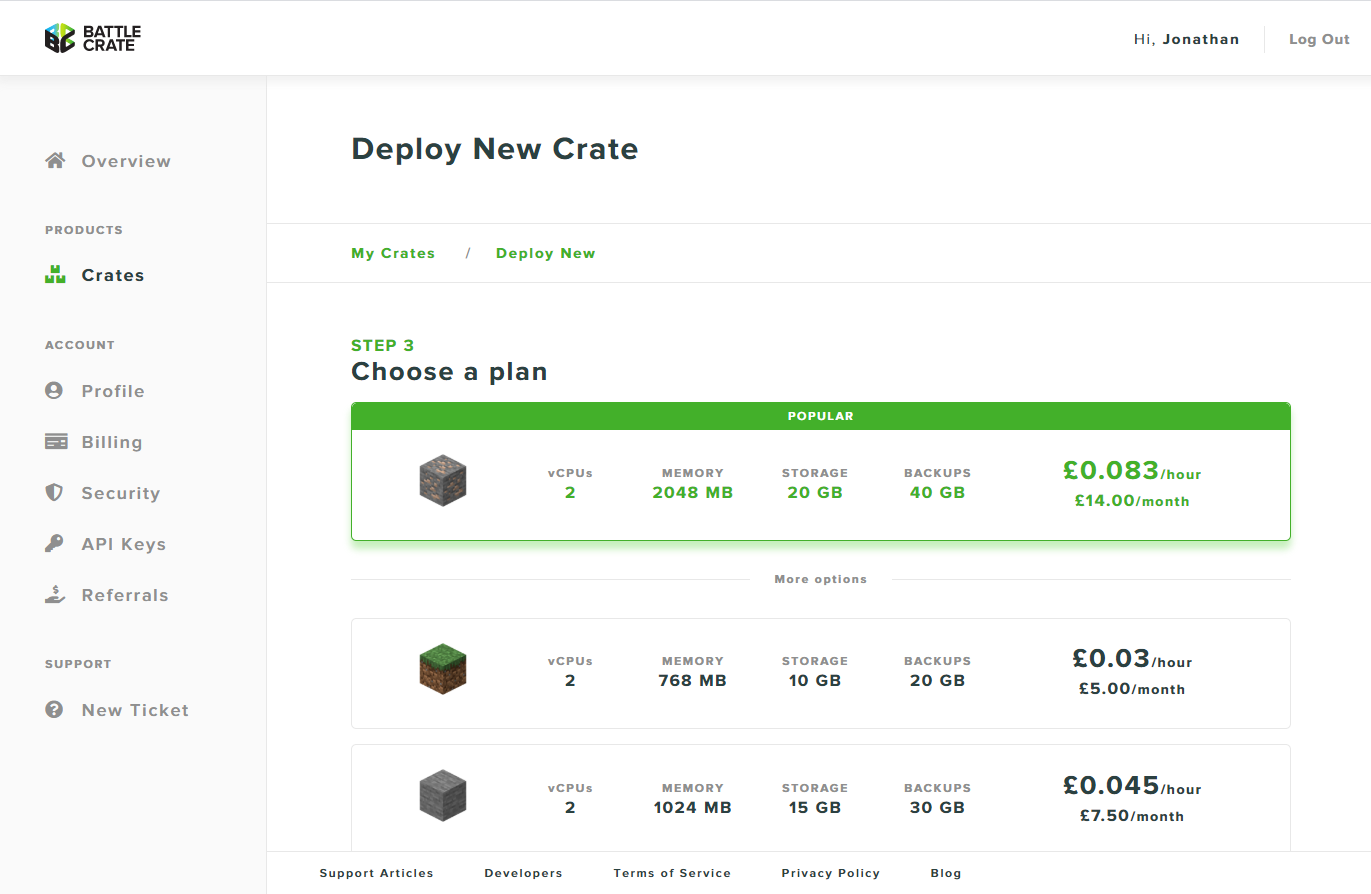
6: Confirm your settings and if required change the version of Minecraft you would like to play, also make sure to accept the EULA for Minecraft. Click Deploy!
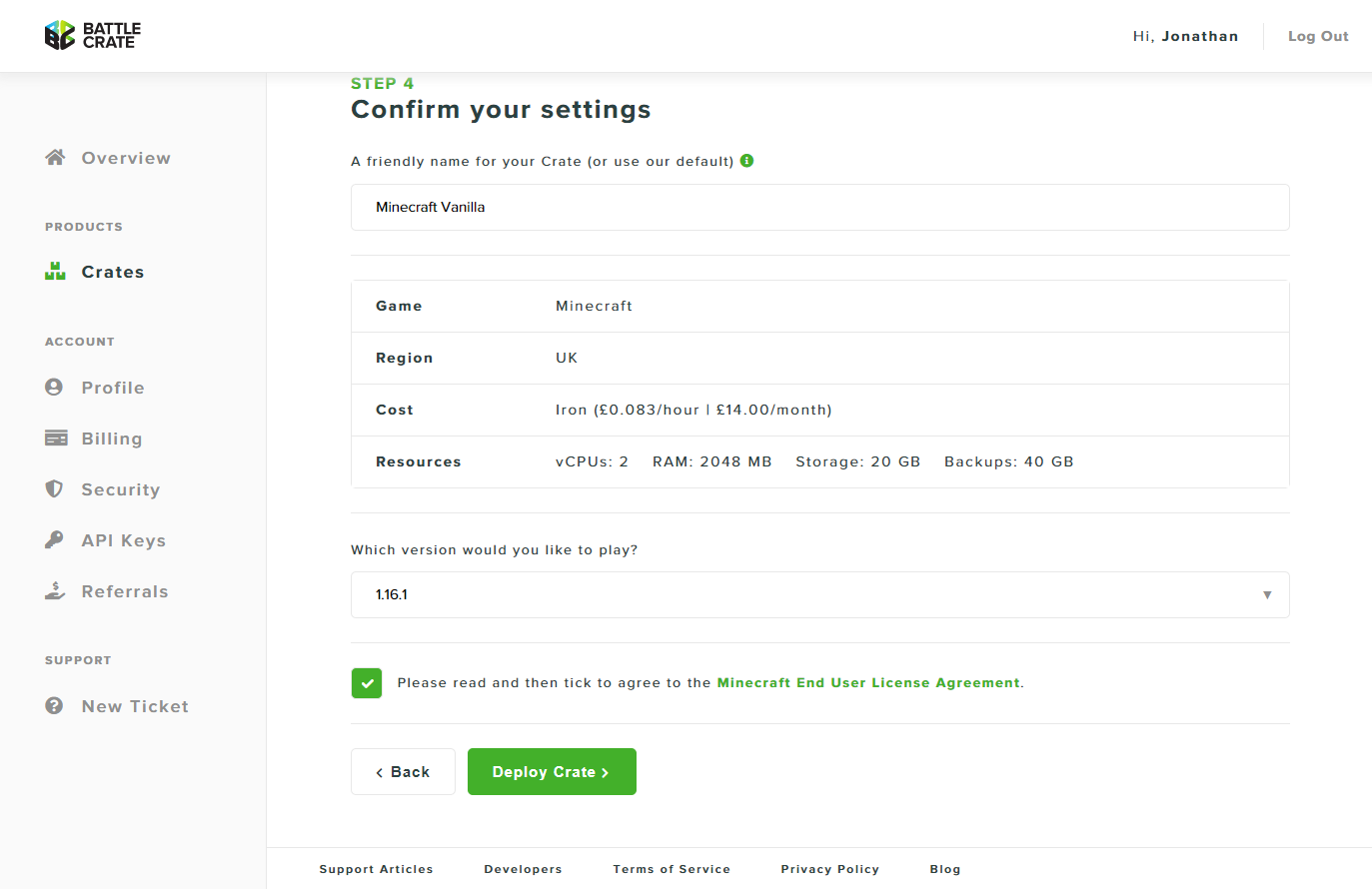
7: Now it's time to deploy your Crate - our systems will provision, deploy and start your Crate in ten seconds, flat!
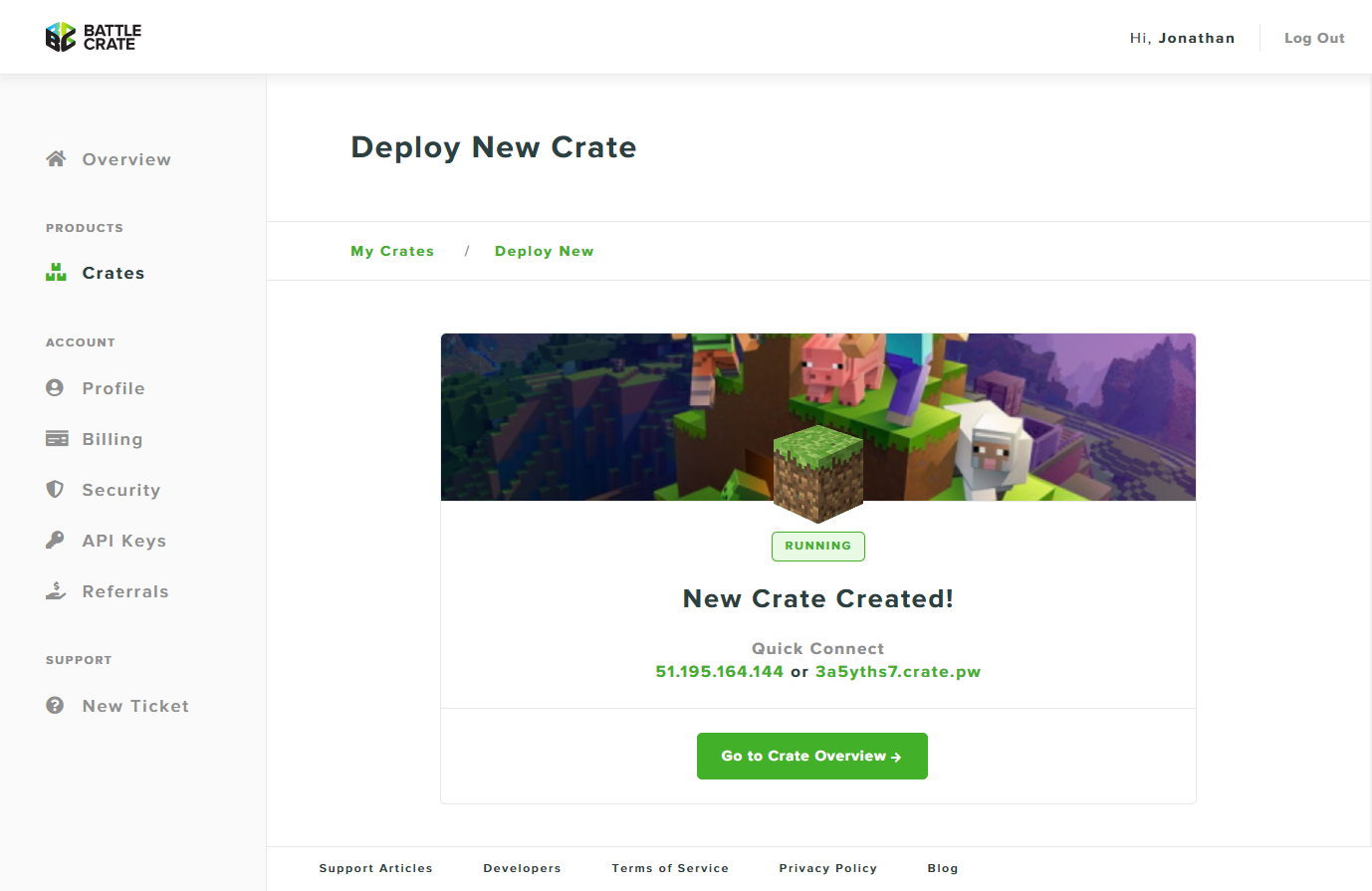
Done! Easy, right? Click on the IP address or Subdomain to copy it to your clipboard - your Minecraft adventure starts now!
Happy gaming!
Team ServerFlex.




