How to play Experimental Factorio on a server

What is Experimental Factorio?
The team at Factorio are constantly working to improve the game, and when they think they have some new features on the horizon they release a new experimental version of the server and client. If you are looking to live the dangerous life and risk having the server crash, in exchange for brand new game features, then you're going to want to play the experimental version.
How can I play Factorio Experimental?
To play experimental Factorio you're going to need to update your game to the latest version, you can do this by heading over to the Factorio website: https://www.factorio.com/download and downloading the latest experimental release.
If you want to play multi-player with your friends then you are going to need to get a server running the same version of Factorio. With a provider like ServerFlex this is extremely easy and you can choose to play experimental with a single click. Follow this link to get started: https://serverflex.io/create-factorio-server.
How do I create a server running Factorio Experimental?
When you follow the link above you should see a page like this. Click the region with the best connection to your computer, this will be highlighted in green.
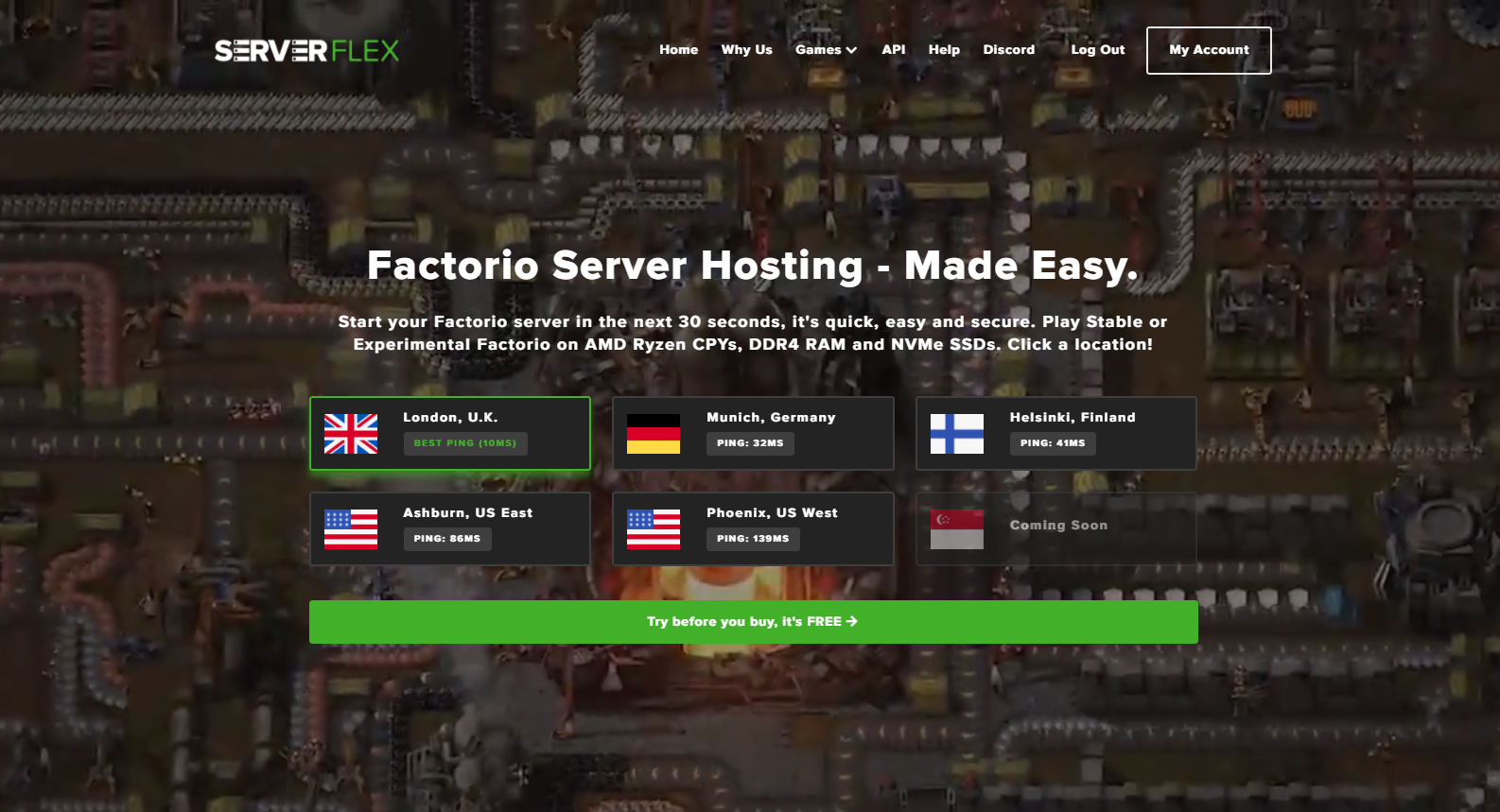
Next you will see a screen where you can select Factorio experimental to be loaded onto your new server - see the green highlighted box below.
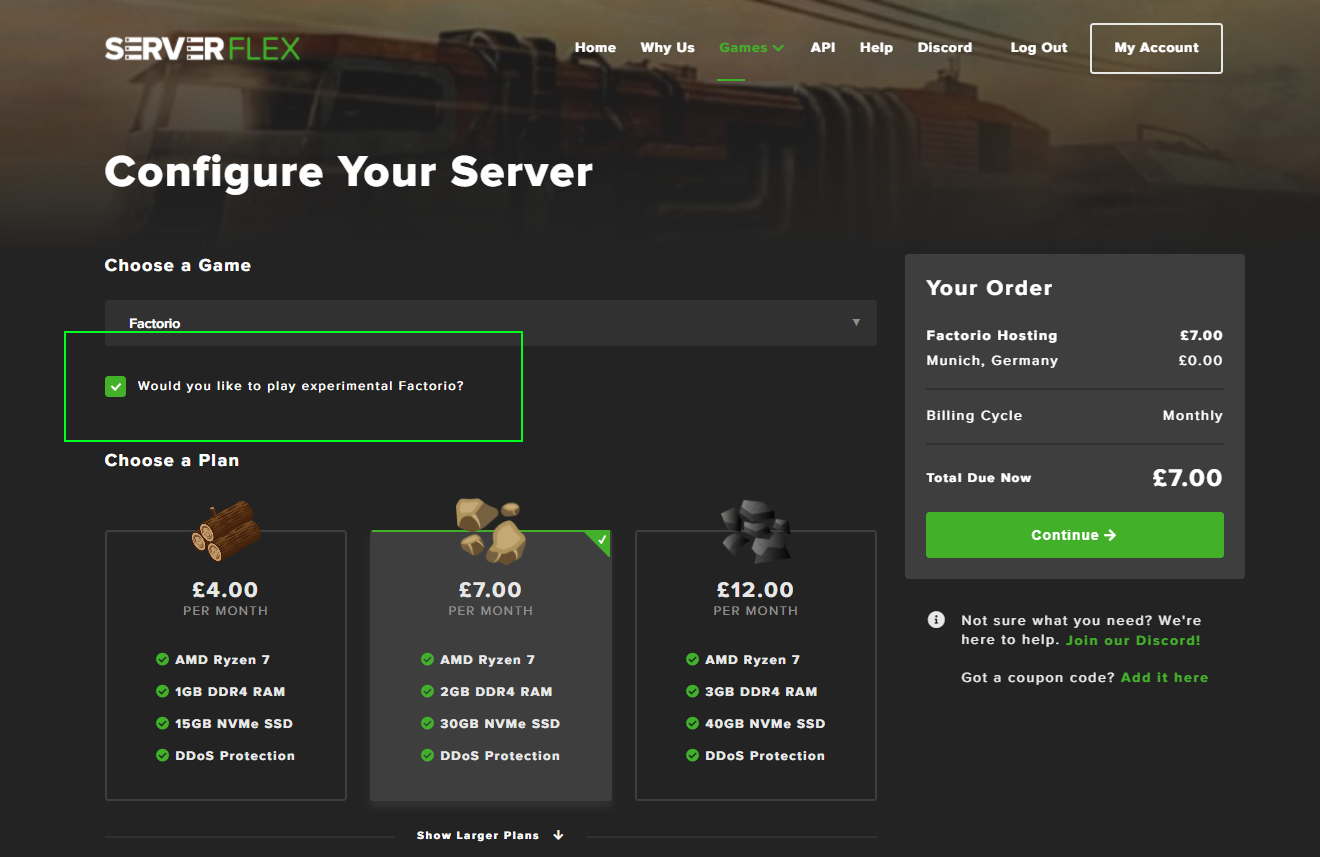
Next you can choose a plan and choose how long you would like to purchase a server for. Then click "Continue" and you just need to complete your payment details.
That's it! Your new Factorio server will be deployed and you can now start playing Experimental Factorio with your friends, without worrying about updates, installation or configuration.
Happy gaming!
Team ServerFlex.




