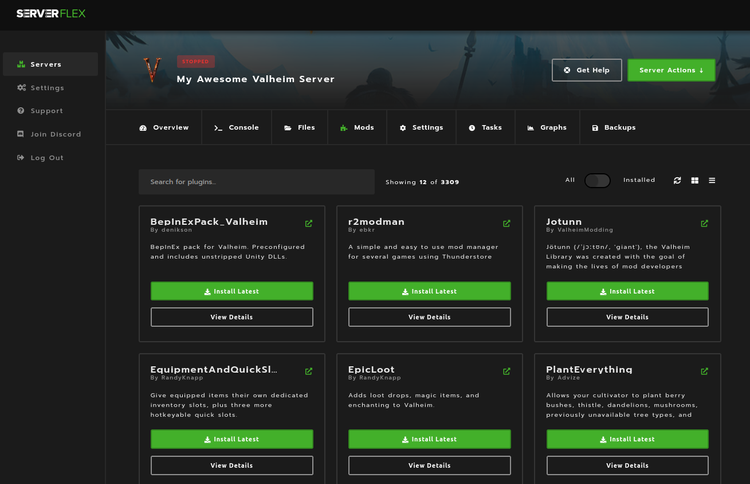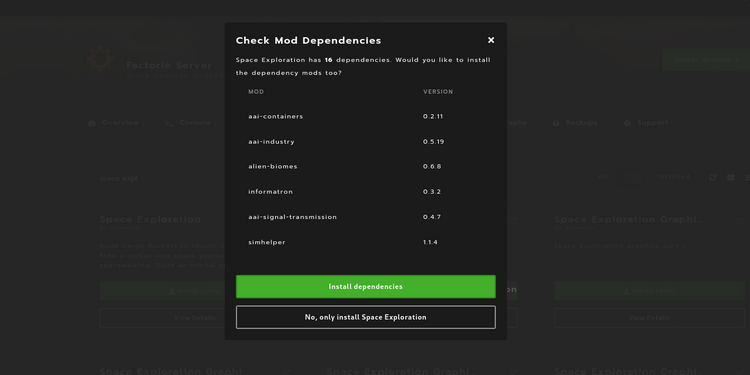Automate your game server management!
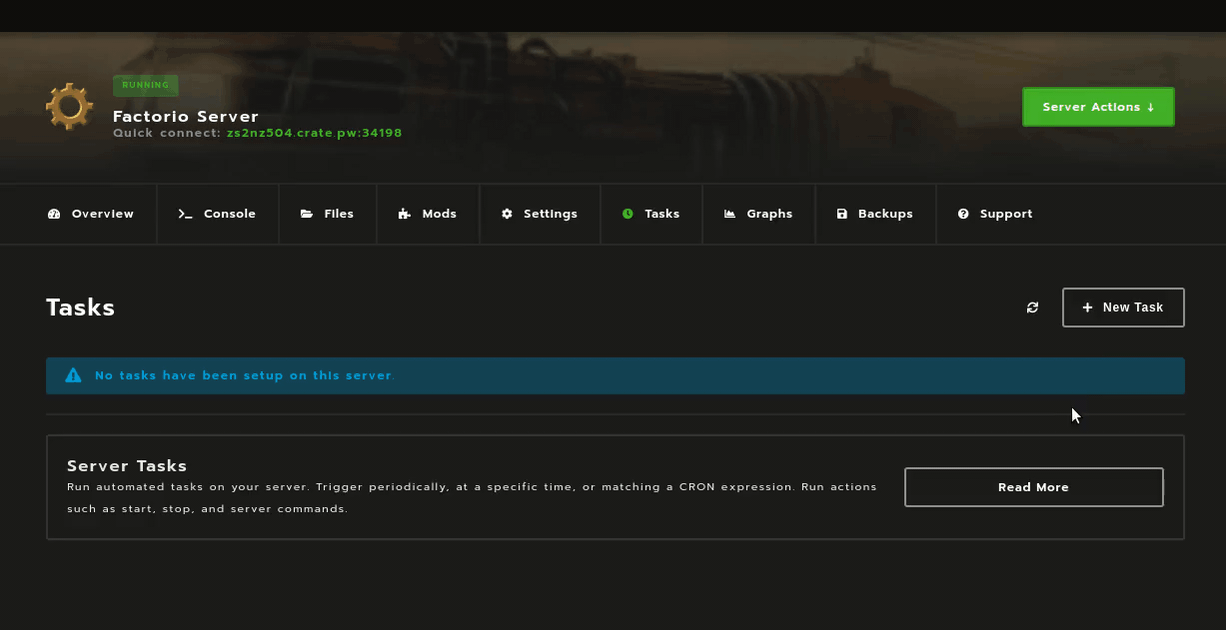
This feature is still in it's early stages and is going to be flushed-out over the next month. As of today you'll be able to run tasks on:
- Schedule (eg: every day at 4PM)
- CRON Expression (eg:
* 12 * * 2, run every Tuesday at midday) - Periodically (eg: every fifteen minutes)
We are working to add more trigger types, and these will be released on the App when they become available.
This feature is available on all games, and you do not need to run any updates for your server.
How do I create a task on a server?
Creating a task is simple. First head over to your server hosted inside the ServerFlex Cloud and find the "Tasks" tab along the server navigation bar. Next click the "New Task" button.
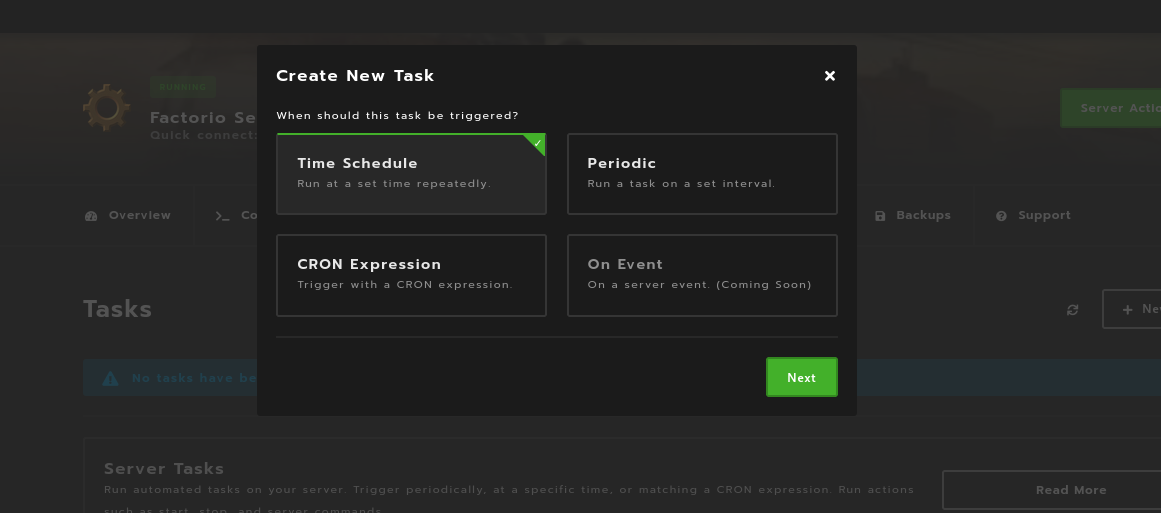
A modal like the one shown above will appear. This is the time to choose your Trigger Type. Our API supports multiple triggers on a single task, which are ran in parallel (meaning each of the triggers can trigger the task on their own) - however the Web App only supports a single Task Trigger at this point.
Continue through setting up your trigger and you will then see a page like this:
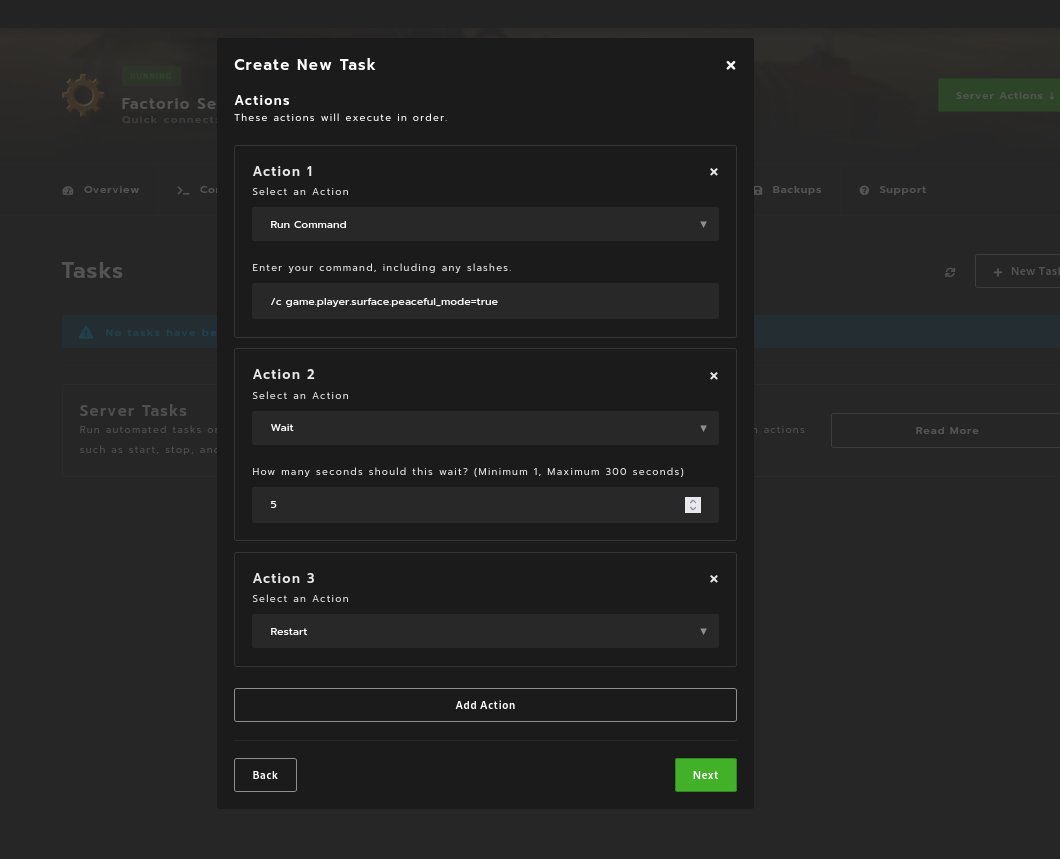
This is the action setup screen. You can configure as many actions as you like and the actions happen in sequence. In this example I am running a command, waiting 5 seconds, and then restarting the server.
How many tasks can I run on a server?
The limit is 10 tasks per server. Extra tasks will be available on the control panel shortly.
Can I run a task when a user joins the server, or another server event happens?
Not in this initial version of Tasks. We are adding this functionality shortly but right now the only trigger types that are available are: schedule, periodic and CRON expression.