Valheim updates fairly infrequently, however when an update does become available on Steam it is important to update your server.
Playing between different versions of the Valheim client and server is not possible. If you are seeing issues relating to "Incompatible Version" then it is likely either your server or client is not running the latest release.
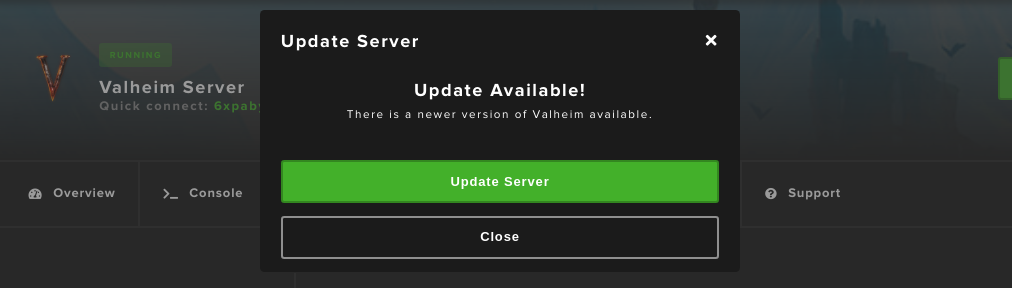
- First load your server in the ServerFlex Control Panel. Then hover over "Server Actions" in the header and click "Update".
- A window will appear on your screen. This window will either say an update is available, or you are already up to date.
- You can now click "Update Server" if an update is available, or "Force Update Server" to forcefully re-download the latest version of Valheim from Steam.
- It may take a couple of minutes to update your server. The status of your server will appear as "Updating" and will automatically restart once the update has finished.
